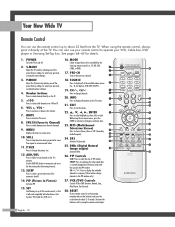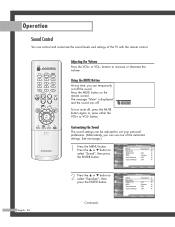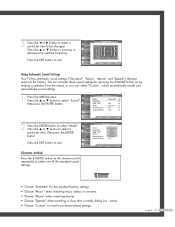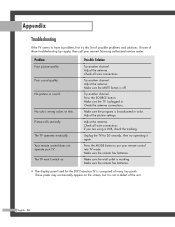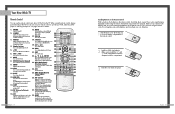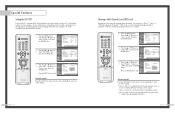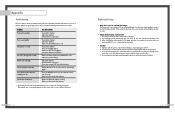Samsung HL-P5685W Support Question
Find answers below for this question about Samsung HL-P5685W.Need a Samsung HL-P5685W manual? We have 5 online manuals for this item!
Question posted by dutchy7 on June 18th, 2013
Vertical Equally Spaced Lines Samsung Hlp5685w Sound Ok
also horizontal broken lines
Current Answers
Related Samsung HL-P5685W Manual Pages
Samsung Knowledge Base Results
We have determined that the information below may contain an answer to this question. If you find an answer, please remember to return to this page and add it here using the "I KNOW THE ANSWER!" button above. It's that easy to earn points!-
General Support
... reconnect via the headset, select Yes or OK . The music player launches and sound output switches to music. Pair the headset...POWER UNIT IS INTENDED TO BE CORRECTLY ORIENTATED IN A VERTICAL OR HORIZONTAL OR FLOOR MOUNT POSITION. Doing this product (Waste Electrical...proper use the following safety instructions per UL guide-lines. UL certified travel adapter The travel adapter ... -
General Support
... Options: -4 to +4 White Balance: Auto, Cloudy, Fluorescent, Sunny/Daylight, Tungsten Quality: Normal, Economy, High Color Tones: Black and White, Sepia, Aqua, Negative, Green Shutter Sound: Shutter Sound, OK, Melody Fun Frames: 24 Messaging Add Ins: Add Text Message, Add Voice Note Camcorder Video Format: 3G2 Max File Length: Up To Shared Memory Capacity... -
General Support
... Generic CDMA SCH-R350 (Freeform) handset is frequently unable to re-record, say "Yes." Others will play back the recording and prompts "Did the recording sound OK?" If you may receive better results after adapting the system to the unique properties of digits, "Adaptation complete" plays through the speaker Wait for the...
Similar Questions
How Play Surround Sound While Watching Television
(Posted by ackdafool 12 years ago)
Sound Ok, Dime Light On Screen, No Picture.
(Posted by Davrack 12 years ago)
Tv Is Not Working.
Hello, I am an owner of the model of Samsung TV in question. All was well until one day this week I ...
Hello, I am an owner of the model of Samsung TV in question. All was well until one day this week I ...
(Posted by keatonlunsford 12 years ago)
Samsung Hl-p5685w
I'm having a problem with my Samsung HL-P5685W DLPTV where is making a humming sound and the picture...
I'm having a problem with my Samsung HL-P5685W DLPTV where is making a humming sound and the picture...
(Posted by ottonieldoering 12 years ago)