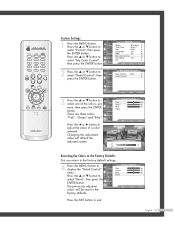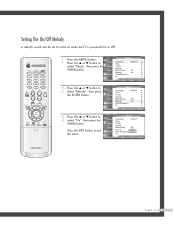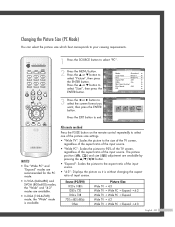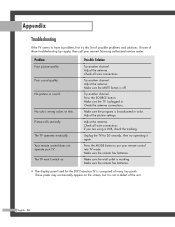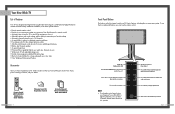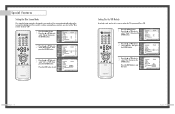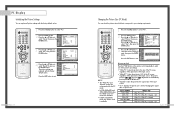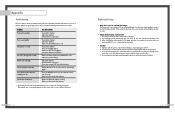Samsung HLP5085W Support Question
Find answers below for this question about Samsung HLP5085W - 50" Rear Projection TV.Need a Samsung HLP5085W manual? We have 4 online manuals for this item!
Question posted by Davrack on January 6th, 2012
Sound Ok, Dime Light On Screen, No Picture.
The person who posted this question about this Samsung product did not include a detailed explanation. Please use the "Request More Information" button to the right if more details would help you to answer this question.
Current Answers
Related Samsung HLP5085W Manual Pages
Samsung Knowledge Base Results
We have determined that the information below may contain an answer to this question. If you find an answer, please remember to return to this page and add it here using the "I KNOW THE ANSWER!" button above. It's that easy to earn points!-
General Support
...here for Bluetooth pairing instructions From the home screen, press Menu Select Multimedia (7) Select My Images (2) Highlight the desired picture then press the right soft key for ...Picture Message (2) Enter the phone number or email address, using the navigation keys Press the OK button to select the picture Highlight Sound then press the left soft key for Picture Highlight the desired picture... -
General Support
... to add the Sound Highlight Subject, Enter the Subject Text, using the keypad (up to ten recipients Picture Messages are only available within the Verizon Wireless Enhanced Services Area Please Note: The handset includes support for Yes to anyone with a compatible device, follow the steps below : From the standby screen, press OK for... -
General Support
... a text or picture message follow the steps below: From the standby screen, Select Messages (3) Select Send Message (1) Select Text Message (1), Picture Message (2), or ...Picture/Video Message, press the left soft key for Picture then highlight the image and press the Menu/OK button For a Picture Message, press the left soft key for Sounds then highlight the Sound and press the Menu/OK...
Similar Questions
How To Replace Light Bulb For Samsung Dlp Tv Hl-p5085w
(Posted by billsepsis 9 years ago)
How To Replace Fan #1 Of Samsung Hl-t5087s - 50' Rear Projection Tv
Displays check Fan #1 on the tv screen. Please illustrate location of fan # 1 and how to replace it ...
Displays check Fan #1 on the tv screen. Please illustrate location of fan # 1 and how to replace it ...
(Posted by keysgregory 11 years ago)
I Have A Samsung Hl-p5085w Tv Screen Is Black And White No Color
(Posted by Joeyfortson 11 years ago)
Re: Http://www.helpowl.com/p/samsung/hl-s5065w-50-rear-projection-tv/12570
I have had my 50 in tv for 7 years and it just started to click off while watching it, and the front...
I have had my 50 in tv for 7 years and it just started to click off while watching it, and the front...
(Posted by imtaradactyl 12 years ago)