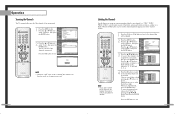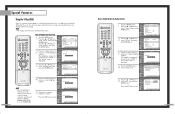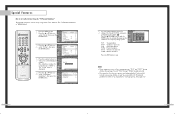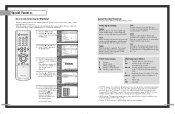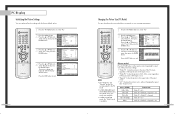Samsung HL P5663W - 56" Rear Projection TV Support and Manuals
Get Help and Manuals for this Samsung item

View All Support Options Below
Free Samsung HL P5663W manuals!
Problems with Samsung HL P5663W?
Ask a Question
Free Samsung HL P5663W manuals!
Problems with Samsung HL P5663W?
Ask a Question
Most Recent Samsung HL P5663W Questions
No Picture But Have Sound
My TV has both the picture and sound when it goes on. But I lose the picture shortly after it goes o...
My TV has both the picture and sound when it goes on. But I lose the picture shortly after it goes o...
(Posted by jcbrats 10 years ago)
Replaced Color Wheel Bp96-00674aa Lamp And Stand By / Temp Indicators Flashing
When i press blue lever in back all the way up or down, and hold it there, Stand By /Temp, light fla...
When i press blue lever in back all the way up or down, and hold it there, Stand By /Temp, light fla...
(Posted by toddscher 11 years ago)
Programming Off Air Channels
HI Im tryinging to program off air HD channels on my samsung DLP Model#HL-P5663W.I change the input ...
HI Im tryinging to program off air HD channels on my samsung DLP Model#HL-P5663W.I change the input ...
(Posted by smercer1 11 years ago)
Problem With Connecting Cable
i am in Viet Nam but i already bought an imported SamSung TV from Canada. however, when i plug the c...
i am in Viet Nam but i already bought an imported SamSung TV from Canada. however, when i plug the c...
(Posted by minhtamtom 11 years ago)
Hello, I Replaced The Color Wheel In My Hlp5663wx/xaa And I Still Have Hot Spots
(Posted by skibumcapaci1 12 years ago)
Popular Samsung HL P5663W Manual Pages
Samsung HL P5663W Reviews
We have not received any reviews for Samsung yet.