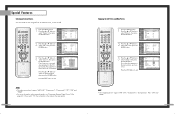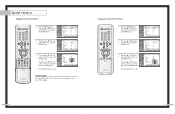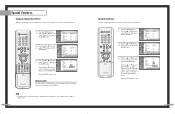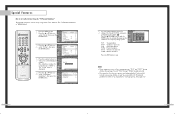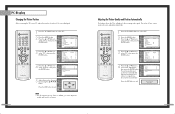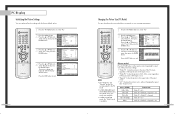Samsung HL P5663W Support Question
Find answers below for this question about Samsung HL P5663W - 56" Rear Projection TV.Need a Samsung HL P5663W manual? We have 3 online manuals for this item!
Question posted by toddscher on February 2nd, 2013
Replaced Color Wheel Bp96-00674aa Lamp And Stand By / Temp Indicators Flashing
When i press blue lever in back all the way up or down, and hold it there, Stand By /Temp, light flashes. I had the blue/white wires around blue lever, closed up back, powered on and received same, Stand By/Temp light flashing. When i take the blue /white wires off the lever, close up back and plug in power, it goes back to Lamp and Stand By / Temp flashing. Unplugged power, moved blue lever up and down multiple times, put cover back on, Lamp qnd Stand By / Temp Flashing. Don't know what to do....PLEASE HELP
Current Answers
Related Samsung HL P5663W Manual Pages
Samsung Knowledge Base Results
We have determined that the information below may contain an answer to this question. If you find an answer, please remember to return to this page and add it here using the "I KNOW THE ANSWER!" button above. It's that easy to earn points!-
General Support
... the headset by Bluetooth SIG, may have received the following safety instructions per UL guidelines. Redialing the last number Press the Multi-Function button. When you will see meaning of the indicator light) Turn The Headset Off blue and red flashes on or off To Press and hold the Multi-Function button down too long when... -
General Support
... the headset and the phone reasonably close together. C/122° Power switch Slide the switch to dial the selected number. The battery will create a unique and encrypted wireless link between the current call and the held call tones and the indicator light flashes blue twice, press [ ]. The indicator light sequentially flashes blue, red, purple 2 times. • If you want according to... -
General Support
...Flashing Orange / Amber Light On My I730 Cradle Indicate...Power Button On The I730? After Configuring My Phone For Wireless E-Mail Access, The I730 Sends All Messages Through My E-Mail Account. I Attach A Recording To A Document On The I730? The Windows Media Player® Will The Network Automatically Update The Time... A Way To Add...Goes Into Sleep Mode On My I730 When I First Receive...
Similar Questions
Replaced Color Wheel & Fan #1 Tv Wont Go On. Samsund Dlp617w
After replacing a color wheel TV went on. But the cooling fan also needed replacement, it was not tu...
After replacing a color wheel TV went on. But the cooling fan also needed replacement, it was not tu...
(Posted by rmvp57 10 years ago)
Where Do I Find Reset Switch. Replaced Color Wheel And Lamp Now It Won't Turn O
the lamp light and standby/temp lights flash
the lamp light and standby/temp lights flash
(Posted by Anonymous-83209 11 years ago)
Hello, I Replaced The Color Wheel In My Hlp5663wx/xaa And I Still Have Hot Spots
(Posted by skibumcapaci1 12 years ago)
Watts Used
How many watts of power does a HLP 5663 W Samsung 56" rear projection tv use?
How many watts of power does a HLP 5663 W Samsung 56" rear projection tv use?
(Posted by pabryce 12 years ago)