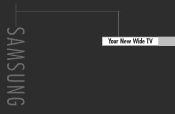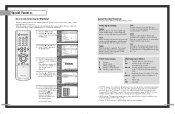Samsung HL P5663W Support Question
Find answers below for this question about Samsung HL P5663W - 56" Rear Projection TV.Need a Samsung HL P5663W manual? We have 3 online manuals for this item!
Question posted by jasonmattt on August 14th, 2011
Green Lamp And Red Stand By Temp Lights Just Flash No Pitcure
Current Answers
Answer #1: Posted by TVDan on August 14th, 2011 12:51 PM
The normal failures are the lamp and the color wheel. Unfortunately there is NO way to test a lamp. I have seen nearly 100 lamps come into my shop that has failed in less than a month, and many that didn't last one full day. These lamp you buy off the web are many times factory seconds. I have had some customers send back a lamp two, three, and four times before they got one that lasted through the warranty. Our shop only buys from the manufacturer.
When you turn on this DLP HDTV the fans will start up first ant then the color wheel will spin-up. If the color wheel doesn't get up to the 1800 RPM and maintain that speed then the lamp will not get to enable pulse. unfortunately after three attempts the set will shut down and the indicators will blink telling the customer to change the lamp, and of course after the customer does it, the problem remains the same. The microprocessor is located in the signal cluster and all it knows is that the lamp didn't light up correctly, so it gives the change lamp LED indicator blink
TV Dan
Related Samsung HL P5663W Manual Pages
Samsung Knowledge Base Results
We have determined that the information below may contain an answer to this question. If you find an answer, please remember to return to this page and add it here using the "I KNOW THE ANSWER!" button above. It's that easy to earn points!-
General Support
... 8 hours of talk-time* 3 seconds standby mode starts) Standby 6 Waiting for call 200 hours of standby time* Red flashes instead of Blue 5 tones every 20 seconds Low Battery 3 - 5 minutes of its supplied parts to green light on your phone). Avoid storage at home? creates a unique and encrypted communication link between calls (some support the... -
General Support
...waves. Wearing on your phone user's guide. (Bluetooth PIN: 0000, 4 zeros). The indicator light sequentially flashes blue, red, purple 2 times. • If you hear call waiting tones. ] to place the ... headset Using your headset : Travel Adapter User's Guide. The indicator light turns on blue after flashing blue, red, and purple twice. Disconnect the travel adapter from the travel adapter... -
General Support
... user's authority to your phone. Otherwise, press the Multi-function button to malfunction or become combustible. Press and hold the Multifunctionbutton until both blue and red indicator lights flash. Industry Canada IC ID: 649E-WEP300 Operation is a complex piece of equipment and can damage performance and reduce battery life. THIS POWER UNIT IS...
Similar Questions
When i press blue lever in back all the way up or down, and hold it there, Stand By /Temp, light fla...
WHY IS THE "SATANDBY/TEMP" LIGHT IS ON, ON MY 67" HDTV SAMSUNG HL S6767W <WHEN THE TV IS OFF>?...
How does install the Lamp Ballast for the HLP5663WX/XAA modle
why dose lamp and timer flash?
What else could be the problem if it's not the lamp or the ballast. The lamp does not light at all a...