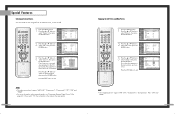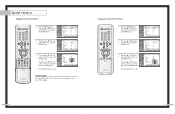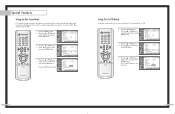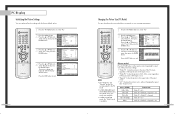Samsung HL P5663W Support Question
Find answers below for this question about Samsung HL P5663W - 56" Rear Projection TV.Need a Samsung HL P5663W manual? We have 3 online manuals for this item!
Question posted by skibumcapaci1 on January 14th, 2012
Hello, I Replaced The Color Wheel In My Hlp5663wx/xaa And I Still Have Hot Spots
The person who posted this question about this Samsung product did not include a detailed explanation. Please use the "Request More Information" button to the right if more details would help you to answer this question.
Current Answers
Answer #1: Posted by TVDan on January 14th, 2012 8:42 PM
This sounds like what happens when the DLP chip fails. The function of the color wheel is to separate the three primary colors of the light spectrum. The white light from the lamp becomes one one the colors (red, green or blue) and is synced to the video delivered to the DLP chip from the DMD board (the one clad in a metal case). Ten the colored light is sent through the "light tunnel" thought optics to bounce off the DLP chip and the video for that color has the million plus mirrors on this chip positioned to display that part of the picture then it's bounced back to the lens to a big mirror to the screen assembly. When a color wheel fails its' bearings start to bind and the speed cannot sync and the lamp never gets the turn on signal from the DMD board. when there is spots on the screen then it can never be a color wheel problem. The light tunnel can come apart and then a dark straight shadow will appear. http://www.shopjimmy.com/samsung-4719-001962-dlp-chip.htm
TV Dan
Related Samsung HL P5663W Manual Pages
Samsung Knowledge Base Results
We have determined that the information below may contain an answer to this question. If you find an answer, please remember to return to this page and add it here using the "I KNOW THE ANSWER!" button above. It's that easy to earn points!-
General Support
.... Please ensure that all irrelevant data. Connect the phone to use the "Run" Please read over 20,000 AT&T Wi-Fi Hot Spots nationwide is listed as well on your device is recommended that environment. to proceed Finish to over the license agreement and select "I Try To Run... -
General Support
...Pattern function removes after-images from the screen by changing the color and intensity of screen burn in. Related Article: Do Samsung Plasma TVs Have Pixel Orbiting (Pixel Shift)? How Do The All White...is more effective at removing after -images from the screen by changing the color or all the pixels on the TV according to remove after -image, repeat the function or try the other ... -
General Support
...Samsung (1-800-726-7864) to arrange for warranty information and procedures. Related Articles: Can I Replace The Lamp On My DLP TV And How Much Will It Cost? Are DLP Lamps Covered Under Warranty? How Long Does The... Lamp Last? Have the model number and serial number of purchase for your DLP TV is still under the standard one year parts warranty. If your lamp was purchased separately, please...
Similar Questions
Replaced Color Wheel & Fan #1 Tv Wont Go On. Samsund Dlp617w
After replacing a color wheel TV went on. But the cooling fan also needed replacement, it was not tu...
After replacing a color wheel TV went on. But the cooling fan also needed replacement, it was not tu...
(Posted by rmvp57 10 years ago)
Replaced Color Wheel Bp96-00674aa Lamp And Stand By / Temp Indicators Flashing
When i press blue lever in back all the way up or down, and hold it there, Stand By /Temp, light fla...
When i press blue lever in back all the way up or down, and hold it there, Stand By /Temp, light fla...
(Posted by toddscher 11 years ago)
Where Do I Find Reset Switch. Replaced Color Wheel And Lamp Now It Won't Turn O
the lamp light and standby/temp lights flash
the lamp light and standby/temp lights flash
(Posted by Anonymous-83209 11 years ago)
Hlp5563wx/xaa - Lamp Ballast - How To Install
How does install the Lamp Ballast for the HLP5663WX/XAA modle
How does install the Lamp Ballast for the HLP5663WX/XAA modle
(Posted by asanders54035 12 years ago)
No Picture Or Sound
replaced the bulb, tv worked for three weeks and now blank, had the bulb checked and it is good, too...
replaced the bulb, tv worked for three weeks and now blank, had the bulb checked and it is good, too...
(Posted by harryqts 12 years ago)