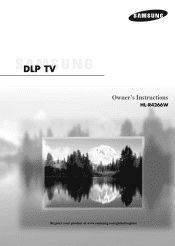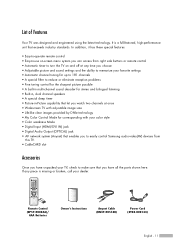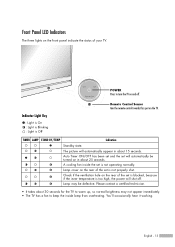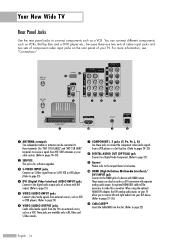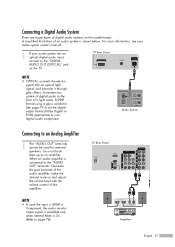Samsung HLR4266WX - 42" Rear Projection TV Support and Manuals
Get Help and Manuals for this Samsung item

View All Support Options Below
Free Samsung HLR4266WX manuals!
Problems with Samsung HLR4266WX?
Ask a Question
Free Samsung HLR4266WX manuals!
Problems with Samsung HLR4266WX?
Ask a Question
Most Recent Samsung HLR4266WX Questions
Lamp Problems...
lamp went out so we replaced it and it didn't work and so we replaced the color wheel. still not wor...
lamp went out so we replaced it and it didn't work and so we replaced the color wheel. still not wor...
(Posted by Anonymous-156790 8 years ago)
Step By Step Replacement Of Light Tunnel, Tv Model Dlp Hlr4266wx
Repair manual pages available for this ?
Repair manual pages available for this ?
(Posted by obamasucks 10 years ago)
My Hlr4266wx Samsung Tv Won't Switch On, Why?
When I switch it on, it had been making a fan sound, like something was getting caught in it, but th...
When I switch it on, it had been making a fan sound, like something was getting caught in it, but th...
(Posted by heatherleannwalls 11 years ago)
How Do You Turn The Internal Mute Off, In The Tv
(Posted by Anonymous-99553 11 years ago)
What Are The Round Doors For On Both Sides Of The Tv?
(Posted by Anonymous-59791 11 years ago)
Popular Samsung HLR4266WX Manual Pages
Samsung HLR4266WX Reviews
We have not received any reviews for Samsung yet.