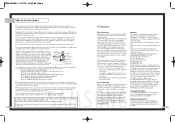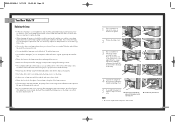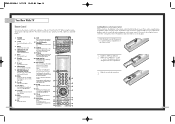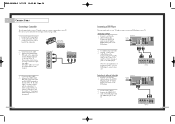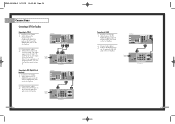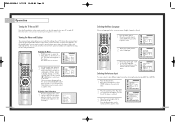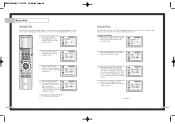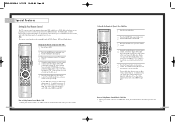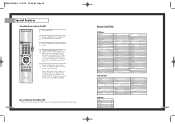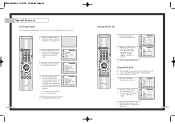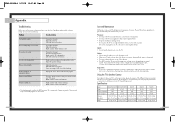Samsung HLN467W - 46" Rear Projection TV Support and Manuals
Get Help and Manuals for this Samsung item
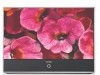
View All Support Options Below
Free Samsung HLN467W manuals!
Problems with Samsung HLN467W?
Ask a Question
Free Samsung HLN467W manuals!
Problems with Samsung HLN467W?
Ask a Question
Most Recent Samsung HLN467W Questions
How Many Cooling Fans Does A Hln467wx Dlp Tv Have
(Posted by RusRo 9 years ago)
How To Change The Color Wheel On A Samsung Dlp Hln467w
(Posted by algjoilan 9 years ago)
How To Replace Power Ballast Hln467w
(Posted by Thakkvlad1 10 years ago)
Samsung Dlp Hln467wx How Do You Know If It Is Lamp Problem
(Posted by patrer 10 years ago)
I Have A Samsung Tantus Rear Projection Tv It Gets Ablank Display
(Posted by navsar12 11 years ago)
Popular Samsung HLN467W Manual Pages
Samsung HLN467W Reviews
We have not received any reviews for Samsung yet.