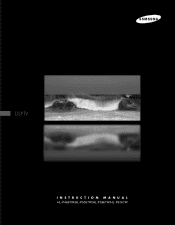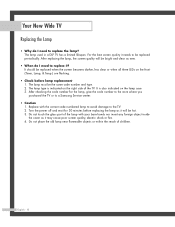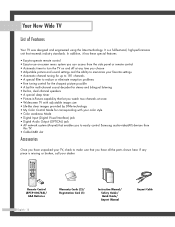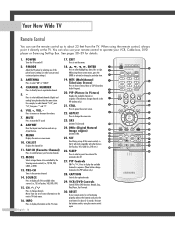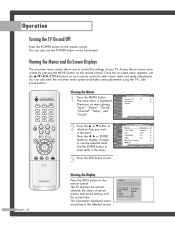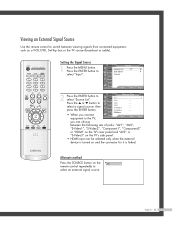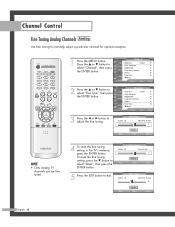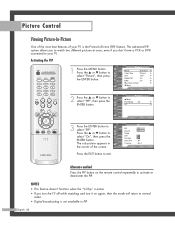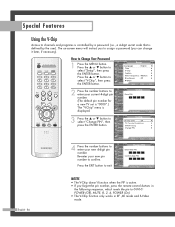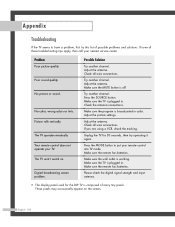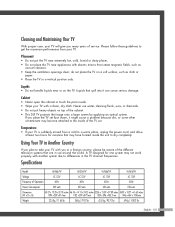Samsung HLP4667W - 46" Rear Projection TV Support and Manuals
Get Help and Manuals for this Samsung item

View All Support Options Below
Free Samsung HLP4667W manuals!
Problems with Samsung HLP4667W?
Ask a Question
Free Samsung HLP4667W manuals!
Problems with Samsung HLP4667W?
Ask a Question
Most Recent Samsung HLP4667W Questions
Turning Off Do To Timer.
I have no timer set but my TV turns off. It says timer&lamp and continues to flash until I press...
I have no timer set but my TV turns off. It says timer&lamp and continues to flash until I press...
(Posted by Gbrab25 6 years ago)
Where Are Fans Located On Samsung Hlp4667wx/xaa
(Posted by davidharrisonevans 11 years ago)
How Do You Change The Lamp For Samsung Hpl4667wx/xaa? Do You Change The Lamp O
Do you change the lamp or the whole assembly? How does it come out?
Do you change the lamp or the whole assembly? How does it come out?
(Posted by kristin0807 13 years ago)
Popular Samsung HLP4667W Manual Pages
Samsung HLP4667W Reviews
We have not received any reviews for Samsung yet.