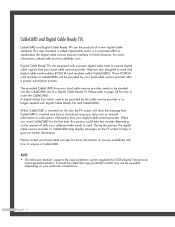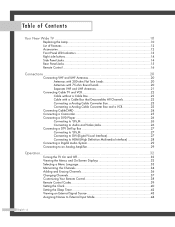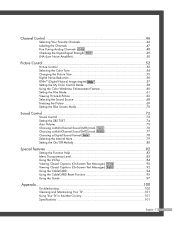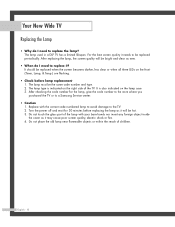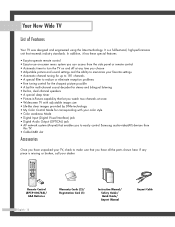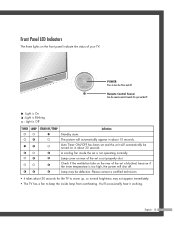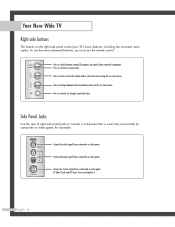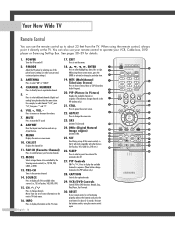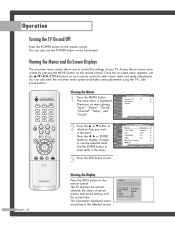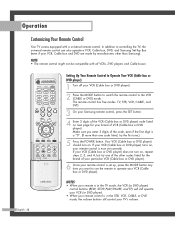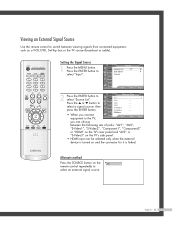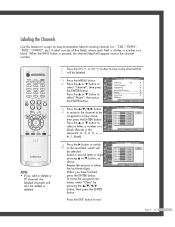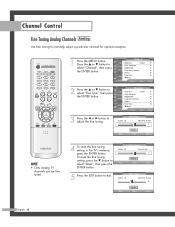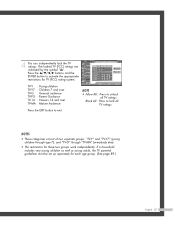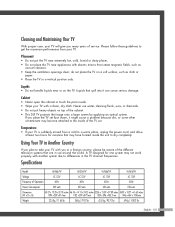Samsung HLP4667W Support Question
Find answers below for this question about Samsung HLP4667W - 46" Rear Projection TV.Need a Samsung HLP4667W manual? We have 1 online manual for this item!
Question posted by Gbrab25 on September 30th, 2017
Turning Off Do To Timer.
Current Answers
Answer #1: Posted by BusterDoogen on September 30th, 2017 7:57 AM
I hope this is helpful to you!
Please respond to my effort to provide you with the best possible solution by using the "Acceptable Solution" and/or the "Helpful" buttons when the answer has proven to be helpful. Please feel free to submit further info for your question, if a solution was not provided. I appreciate the opportunity to serve you!
Related Samsung HLP4667W Manual Pages
Samsung Knowledge Base Results
We have determined that the information below may contain an answer to this question. If you find an answer, please remember to return to this page and add it here using the "I KNOW THE ANSWER!" button above. It's that easy to earn points!-
General Support
... ensure that you wish to turn the device on the file ... the USB connection Setting is already set to the USB cable...power the phone off. Click the Start to complete. The flashing process will open native applications and more, all by clicking on x32 builds of Windows. Backing-up Data From The Jack To The Computer On the phone, press Start > Click on the Next button to continue... -
General Support
... ▼ portion of the menu, and then press the ENTER On many TVs the menu sections name is turned on the front panel. option should retain your TV does not have removed your TV from Shop Mode, hold the Menu button on the TV ( not on the screen, your TV from Shop Mode, it is the coax... -
Using Anynet+ With A Home Theater SAMSUNG
... in the Tools Menu. run a device search. Turn on your TV but leave the home theater powered off has not appeared, go to Step 6. If Receiver: Off has appeared in the Tools Menu, and then press Enter. the Tools button on the TV remote control. If Receiver off . LCD TV 2317. If Receiver: Off does not appear...
Similar Questions
The TV has a new lamp because the old one overheated and blew. Now with the new lamp it does'nt powe...
my Samsung HLS5687W keeps shutting down, and the standby/temp, timer, lamp lights are bliking after ...
Problem with the Samsung HLP6163W 61 in. Rear Projection TVPicture went black but the sound was stil...
I have had my 50 in tv for 7 years and it just started to click off while watching it, and the front...