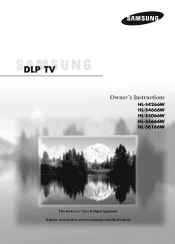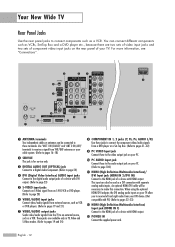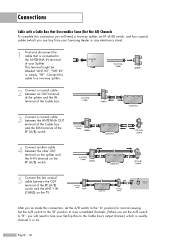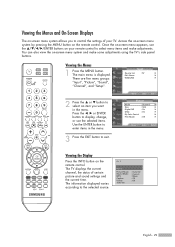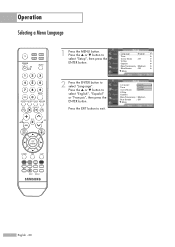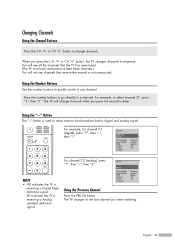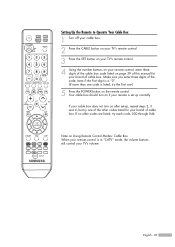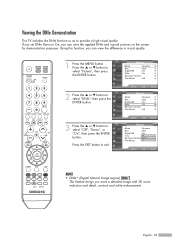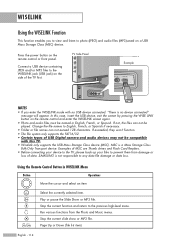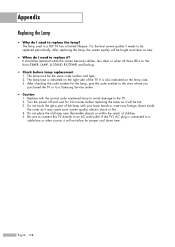Samsung HL-S4266W Support Question
Find answers below for this question about Samsung HL-S4266W - 42" Rear Projection TV.Need a Samsung HL-S4266W manual? We have 2 online manuals for this item!
Question posted by hotdsokke on October 12th, 2014
Samsung Dlp Hls4266wx Xaa 3d Mode How To
The person who posted this question about this Samsung product did not include a detailed explanation. Please use the "Request More Information" button to the right if more details would help you to answer this question.
Current Answers
Related Samsung HL-S4266W Manual Pages
Samsung Knowledge Base Results
We have determined that the information below may contain an answer to this question. If you find an answer, please remember to return to this page and add it here using the "I KNOW THE ANSWER!" button above. It's that easy to earn points!-
General Support
... Picture, and then press the Enter button. The Main menu appears. Press the Up or Down arrow button on your TV. Press the Right arrow button on your DLP TV to Dynamic mode temporarily and then resetting it to exit. Press the Exit button to Standard when you no longer need the increased... -
General Support
... beep (On/Off) 2: Connect tone (On/Off) 3: Signal fade tone (On/Off) 6: R2VS 1: None 2: 3D Sound 3: M-Theater 4: Profiles - Press Menu to display the following options: 1: Enable Vision 2: Update Profile Games 1: ...after 23:00) 4: End time (until 00:00 - after 00:00 - Videos Service Mode Software Store Sprint TV In Use Menu - Items Bold & Press Menu (right softkey) and then use the... -
How To Convert 2D Content To 3D SAMSUNG
... convert the 2D source to 3D. 33483. Select the Picture menu. 3D. 3D mode. The TV will vary between sources, channels, and even scenes. submit Please select answers for all of questions ok PN50C7000YF 27114. Power on your 3D glasses. Were you want to 3D conversion icon, and then press Enter . Product : Televisions > How To Use Samsung...
Similar Questions
Samsung Dlp Hls5087wx/xaa Horiz Lines Until Warms Up
when I turn on the TV, the screen starts out black then either flashes on the picture with horizonta...
when I turn on the TV, the screen starts out black then either flashes on the picture with horizonta...
(Posted by Dreambuilder63 2 years ago)
How Do I Replace The Fan On My Samsung Hls4266wx/xaa Dlp Tv?
(Posted by fazshan 9 years ago)
Samsung Dlp Hlt6176sx Xaa How To Make 3d?
(Posted by jokc 10 years ago)
Samsung 42' Hls4266wx/xaa Went Very Dim And Kind Of Flickers
Hey my Samsung 42" Hls4266wx/xaa all of a sudden went very dim and kind of flickering a greenish tin...
Hey my Samsung 42" Hls4266wx/xaa all of a sudden went very dim and kind of flickering a greenish tin...
(Posted by Pmdisands 11 years ago)
Samsung Hls4266wx/xaa
My Samsung TV shows a message "CHeck Fan #2". I took the rear panel off. When I turn the TV on, the ...
My Samsung TV shows a message "CHeck Fan #2". I took the rear panel off. When I turn the TV on, the ...
(Posted by carrieboltin 12 years ago)