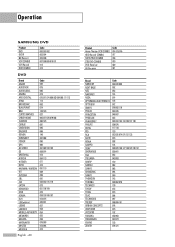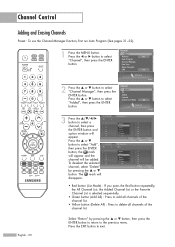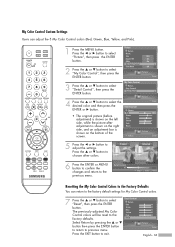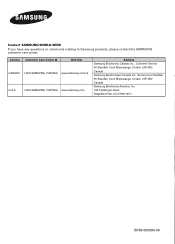Samsung HL-S5087W Support Question
Find answers below for this question about Samsung HL-S5087W - 50" Rear Projection TV.Need a Samsung HL-S5087W manual? We have 2 online manuals for this item!
Question posted by Dreambuilder63 on November 28th, 2021
Samsung Dlp Hls5087wx/xaa Horiz Lines Until Warms Up
Supporting Images
You can click the images below to enlargeCurrent Answers
Answer #1: Posted by hzplj9 on November 28th, 2021 12:58 PM
www.youtube.com/watch?v=4j-slqTUXPQ
If it proves not to be the case then suspect a power supply problem which will need further investigation. One can always use freezer on a device when the TV has been on for a while. Power off and freeze the suspect chip. Then power on again and if the fault returns you have found the culprit.
Hope that helps.
Answer #2: Posted by SonuKumar on November 29th, 2021 7:54 AM
Please respond to my effort to provide you with the best possible solution by using the "Acceptable Solution" and/or the "Helpful" buttons when the answer has proven to be helpful.
Regards,
Sonu
Your search handyman for all e-support needs!!
Related Samsung HL-S5087W Manual Pages
Samsung Knowledge Base Results
We have determined that the information below may contain an answer to this question. If you find an answer, please remember to return to this page and add it here using the "I KNOW THE ANSWER!" button above. It's that easy to earn points!-
How To Change The Lamp In Your DLP TV SAMSUNG
... can cause severe burns. 33640. Turn Off Your TV Turn off your DLP TV, unplug it . WARNING: DLP lamps get extremely hot when operating. How To Clean Fingerprints And Other Greasy Smudges Off Of Your TV Screen Checking Your TV Firmware Version 33658. DLP TV STEP 2. You must let the lamp cool sufficiently before replacing it , and let the lamp cool... -
General Support
...*Note: Please contact your service provider for any issue regarding PIX Place. How Do I Send Video From My SCH-i760? To send Videos, to anyone with a compatible device, follow the steps below: From the Today screen, tap on Start Tap on Send to Send the MMS (Multimedia ...Tap on the message text box then enter the message text, using the keypad or either keyboard Tap on Pictures & -
General Support
...Share call press the Options soft key then press on the screen stating that the phone is On, a "Recording Started" Select to either Accept or Decline the Video Share Video ... capable of Video Sharing, the Video Share icon appears on the display and turns from grey to black ( Video Share Ready) Press on Video Share to invite the other party to view ...
Similar Questions
Displays check Fan #1 on the tv screen. Please illustrate location of fan # 1 and how to replace it ...
Hello, I'm trying to find the universal remote code (five digits) for a Samsung TV modelhls5087wx/xa...
I have had my 50 in tv for 7 years and it just started to click off while watching it, and the front...