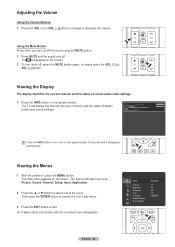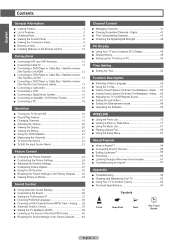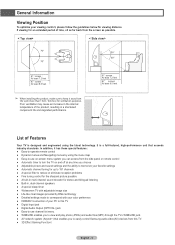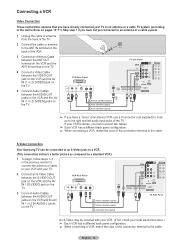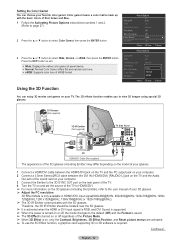Samsung HL67A750 Support Question
Find answers below for this question about Samsung HL67A750 - 67" Rear Projection TV.Need a Samsung HL67A750 manual? We have 3 online manuals for this item!
Question posted by diode on August 8th, 2014
Hl67a750 Projector Tv With Green Tint
Current Answers
Answer #1: Posted by BusterDoogen on August 8th, 2014 8:59 AM
I hope this is helpful to you!
Please respond to my effort to provide you with the best possible solution by using the "Acceptable Solution" and/or the "Helpful" buttons when the answer has proven to be helpful. Please feel free to submit further info for your question, if a solution was not provided. I appreciate the opportunity to serve you!
Related Samsung HL67A750 Manual Pages
Samsung Knowledge Base Results
We have determined that the information below may contain an answer to this question. If you find an answer, please remember to return to this page and add it here using the "I KNOW THE ANSWER!" button above. It's that easy to earn points!-
General Support
...Older Samsung DLP TVs The MCC function first appeared in Dynamic or Standard mode, you should try adjusting the the MCC or tint does not correct your color problem, you ...adjust the color. There are below. Enter button to exit. Exit button to select Easy Control. If the picture on your TV on Current Samsung DLP TVs Turn your DLP TV has a red, blue, green, or pink tint... -
Using Anynet+ With A Home Theater SAMSUNG
... using an HT-AS720ST Home Theater Receiver and an LN40A750 LCD Television. connect an Anynet+ TV to an Anynet+ Home Theater, follow these steps: Connect an HDMI cable between the TV (HDMI in on the rear of the TV to the Optical In on the TV and connecting any devices that do not have the Anynet... -
General Support
... button on your TV serviced. If adjusting the tint does not fix your picture. When you change a picture setting in PC, DVI, HDMI or 480p component or higher modes. The Mode drop down appears. Press the Right arrow button to arrange a service appointment, please call . You can try adjusting the MCC (My Color Control) function. For...
Similar Questions
I would love to save this thing from the dump. Any thoughst? for the last seveeral months when we p...
Problem with the Samsung HLP6163W 61 in. Rear Projection TVPicture went black but the sound was stil...
My TV says Check Fan nr. 1. What does this mean, how to check & how to solve plse?