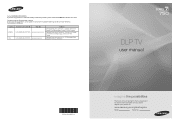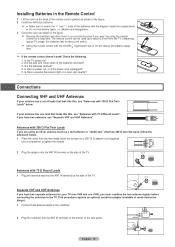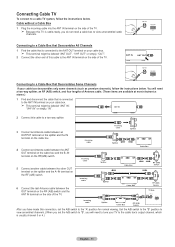Samsung HL67A750 Support Question
Find answers below for this question about Samsung HL67A750 - 67" Rear Projection TV.Need a Samsung HL67A750 manual? We have 3 online manuals for this item!
Question posted by mghosn on November 1st, 2011
Hl67a750 Led Dlp Less Than 2 Years Old And Ready For The Land Fill......
I would love to save this thing from the dump. Any thoughst?
for the last seveeral months when we power the TV up it comes on in iether all blue, all red or all green color tones. if i continue to power it down and up eventually it will come on normally and work just fine. this might take 4 or 5 attemps before it turns on correctly.
Now within the last week, whenI get it to come on normally it flashes pink and green, orange, yellow and even black
is this worth fixing.... I like the tv and would fix it if it could be done at reasonable cost
Thanks for your ideas
Mike
Current Answers
Answer #1: Posted by TVDan on November 1st, 2011 8:58 PM
This is a LED DLP rear projection HDTV, instead of having a white lamp you have a red, green, and blue LED to produce the different colors. The are controlled by a inverter/ballast circuit that probably need to be replaced. Contact your local Samsung authorized shop to have them fix it. You will need the entire model number, serial number and version from the tag located on the right side of TV, so they can verify the correct part numbers are ordered.
TV Dan
Related Samsung HL67A750 Manual Pages
Samsung Knowledge Base Results
We have determined that the information below may contain an answer to this question. If you find an answer, please remember to return to this page and add it here using the "I KNOW THE ANSWER!" button above. It's that easy to earn points!-
General Support
... 78 xvYCC 0x12 79 80 White Balance(DLP) -10~10 0x13 (-10~10) 81 Picture Option Color Tone Cool2 82 Cool1 83 Normal 84 Warm1 85 Warm2 86 Size 16:9 87 Zoom1 88 Zoom2 89 Wide Fit 90 4:3 91 Just Scan 92 Wide(LCD) 93 Wide TV(DLP) 94 Wide PC(DLP) 0x08 95 Digital NR 96 97... -
General Support
...under normal use...radio or television reception,...Correct disposal of its appointed maintenance company is completed, depending on your headset will turn...Power consumption for being ready... tone....work if the devices have finished the conversation, press to 160 hr. There are connected by pressing and holding the After the indicator sequentially flashes blue, red... driving comes first,... -
General Support
... separate this from the travel adapter Warranty and parts replacement Correct disposal of the purchase contract. If you can use or produce radio waves. When turning on a Declaration of its supplied parts to another area and try again. After the indicator sequentially flashes blue, red, and purple twice, it is completed. Be sure that Industry...
Similar Questions
Samsung Hl67a750 67 1080p Rear-projection Dlp How To Change Bulb
(Posted by kleenbreird 10 years ago)
We Have The Samsung Dlp Tv Hl67a510, It's Only 5 Years Old And We Are On Lamp #3
The first lamp lasted from 2008-2011, we bought the 2nd lamp from Ebay and it lasted from 1/2011 - 8...
The first lamp lasted from 2008-2011, we bought the 2nd lamp from Ebay and it lasted from 1/2011 - 8...
(Posted by Peg1129 10 years ago)
Why Isn't This Tv Covered Under White Dot Issue , Have One 3.5 Years Old
(Posted by Anonymous-93877 11 years ago)
Samsung Hl67a750 - 67' Rear Projection Tv
My TV says Check Fan nr. 1. What does this mean, how to check & how to solve plse?
My TV says Check Fan nr. 1. What does this mean, how to check & how to solve plse?
(Posted by fwbosman 13 years ago)
My 67' Led Dlp Tv Keeps Trying To Turn And Led Light Keeps Blinking Green.
I had replace the ASSY PCB P-SMPS that I got from Samsung because the original had some blowed CAPS ...
I had replace the ASSY PCB P-SMPS that I got from Samsung because the original had some blowed CAPS ...
(Posted by valdez1 13 years ago)