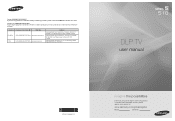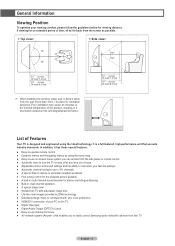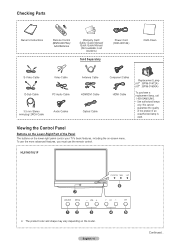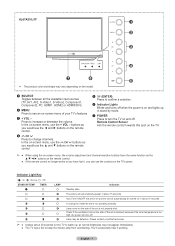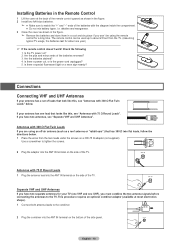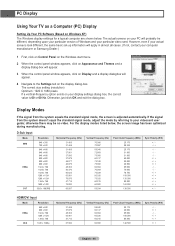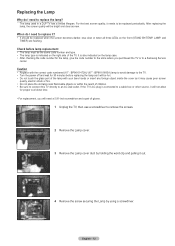Samsung HL67A510J1F Support Question
Find answers below for this question about Samsung HL67A510J1F.Need a Samsung HL67A510J1F manual? We have 2 online manuals for this item!
Question posted by Peg1129 on November 6th, 2013
We Have The Samsung Dlp Tv Hl67a510, It's Only 5 Years Old And We Are On Lamp #3
Current Answers
Answer #1: Posted by BusterDoogen on November 6th, 2013 4:16 PM
I hope this is helpful to you!
Please respond to my effort to provide you with the best possible solution by using the "Acceptable Solution" and/or the "Helpful" buttons when the answer has proven to be helpful. Please feel free to submit further info for your question, if a solution was not provided. I appreciate the opportunity to serve you!
Related Samsung HL67A510J1F Manual Pages
Samsung Knowledge Base Results
We have determined that the information below may contain an answer to this question. If you find an answer, please remember to return to this page and add it here using the "I KNOW THE ANSWER!" button above. It's that easy to earn points!-
How To Change The Lamp In Your DLP TV SAMSUNG
... TV Firmware Version 33658. Turn Off Your TV Turn off your DLP TV, unplug it . How To Clean Fingerprints And Other Greasy Smudges Off Of Your TV Screen WARNING: DLP lamps get extremely hot when operating. You must let the lamp cool sufficiently before replacing it , and let the lamp cool for at least 30 minutes before replacing the lamp. Product : Televisions... -
How To Change The Lamp In Your DLP TV SAMSUNG
... Clean Fingerprints And Other Greasy Smudges Off Of Your TV Screen Pull the Lamp Assembly Out Pull the assembly out of the assembly housing. : Do not touch the glass part of children. DLP TV STEP 8. Do not place the old lamp near flammable objects or within the reach of the old lamp with your bare hands. Product : Televisions > -
General Support
... warranty lamp replacement. Related Articles: Can I Replace The Lamp On My DLP TV And How Much Will It Cost? Have the model number and serial number of purchase for your TV is covered under warranty and your lamp has burned out, call . How Long Does The DLP Lamp Last? The DLP lamp that came with your DLP TV is still under the standard one year parts...
Similar Questions
I have a HL67A510J1FXZA. I royally screwed up and upgraded the firmware with the wrong firmware. How...
we replaced the bulb already. The tv will nto stay off but comes off and on by itself; smelled somet...