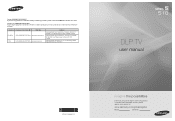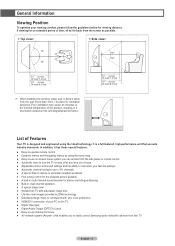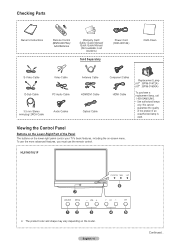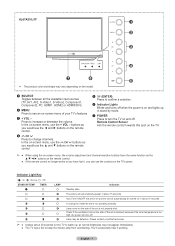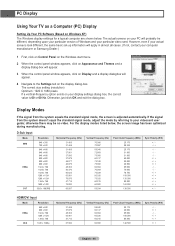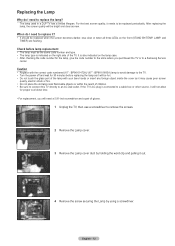Samsung HL67A510J1F Support Question
Find answers below for this question about Samsung HL67A510J1F.Need a Samsung HL67A510J1F manual? We have 2 online manuals for this item!
Question posted by kamccary2009 on December 22nd, 2011
Samsung Dlp Tv - Hl67a510j1fxza
I have a HL67A510J1FXZA. I royally screwed up and upgraded the firmware with the wrong firmware. How can I get the firmware replaced or what component do I need to replace that has the correct firmware on it from Samsung. Tried the service department, painfully UN affective. Please any advice would be helpful. I have already been told that is a shot in the dark, I need a real fix not a maybe it will work after spending $600.00. Can you help me please?
Current Answers
Answer #1: Posted by TVDan on December 22nd, 2011 9:56 PM
just replace the Main board. in stock here: https://www.encompassparts.com/webwiz/wwiz.asp?wwizmstr=WEB.SEE&partnumber=7818037
It comes preloaded with the most current firmware
TV Dan
Related Samsung HL67A510J1F Manual Pages
Samsung Knowledge Base Results
We have determined that the information below may contain an answer to this question. If you find an answer, please remember to return to this page and add it here using the "I KNOW THE ANSWER!" button above. It's that easy to earn points!-
General Support
... you've noticed that generates IR codes. This upgrade may require service. There are no other discrete code lists. The pdf covers 2002-2009 DLP TV models. You should be able to find the nearest Authorized Service Center to July 31st 2003 for your TV through an Authorized Service Center, however there will be able to find... -
General Support
... remote to select the Mode of the lamp. To adjust the Brightness setting on your DLP TV, follow these steps: Turn on your lamp from 100 volts to Standard when you no longer need the increased brightness. The Main menu appears. You can also make the picture brighter by pressing the... -
How To Change The Lamp In Your DLP TV SAMSUNG
... cool for at least 30 minutes before replacing the lamp. Handling a hot DLP lamp can cause severe burns. 33640. How To Clean Fingerprints And Other Greasy Smudges Off Of Your TV Screen DLP TV STEP 2. Turn Off Your TV Turn off your DLP TV, unplug it . WARNING: DLP lamps get extremely hot when operating. Checking Your TV Firmware Version 33658.
Similar Questions
How Do You Clean Bulbs On Samsung Dlp Hl67a510j1f
(Posted by Noebenbel 9 years ago)
We Have The Samsung Dlp Tv Hl67a510, It's Only 5 Years Old And We Are On Lamp #3
The first lamp lasted from 2008-2011, we bought the 2nd lamp from Ebay and it lasted from 1/2011 - 8...
The first lamp lasted from 2008-2011, we bought the 2nd lamp from Ebay and it lasted from 1/2011 - 8...
(Posted by Peg1129 10 years ago)
My Samsung Hl-r5667w Dlp Tv Will Not Project To Screen.
my hl-r5667w dlp tv has a new color wheel and bulb the bulb comes on but does not project to the scr...
my hl-r5667w dlp tv has a new color wheel and bulb the bulb comes on but does not project to the scr...
(Posted by wwbesley 12 years ago)
How Do I Replace The Red Color Chip In Dlp Tv?
I have the red chip to replace the bad one on Samsung DLP TV (HL-T6187SA). Can I do it my self or do...
I have the red chip to replace the bad one on Samsung DLP TV (HL-T6187SA). Can I do it my self or do...
(Posted by dns07 14 years ago)