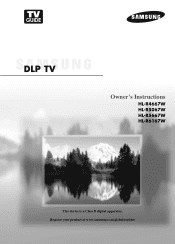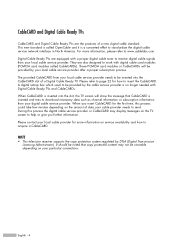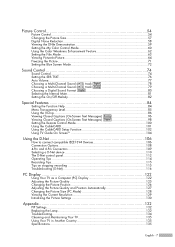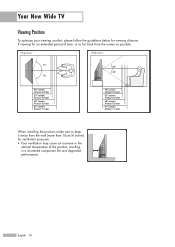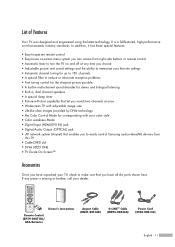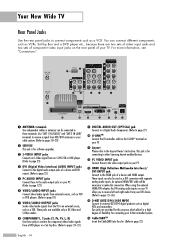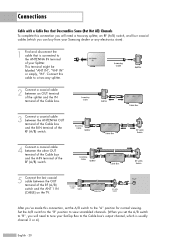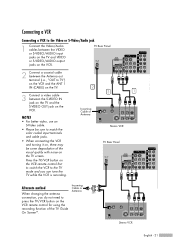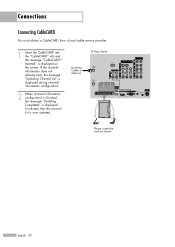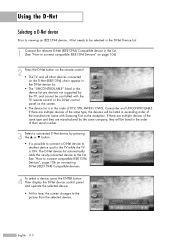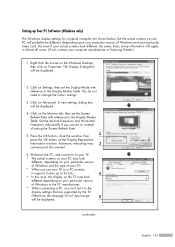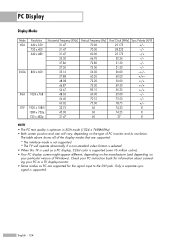Samsung HLR5667W Support Question
Find answers below for this question about Samsung HLR5667W - 56" Rear Projection TV.Need a Samsung HLR5667W manual? We have 2 online manuals for this item!
Question posted by wwbesley on December 22nd, 2011
My Samsung Hl-r5667w Dlp Tv Will Not Project To Screen.
my hl-r5667w dlp tv has a new color wheel and bulb the bulb comes on but does not project to the screen. what should i get or do to make this tv work? thanks william besley.
Current Answers
Related Samsung HLR5667W Manual Pages
Samsung Knowledge Base Results
We have determined that the information below may contain an answer to this question. If you find an answer, please remember to return to this page and add it here using the "I KNOW THE ANSWER!" button above. It's that easy to earn points!-
General Support
... more than Plasma TVs, LCD TVs are using your LCD TV for more than twenty minutes. Also, if you intend to screen burn in . Although much less susceptible than two hours at a time. Make sure you should avoid... you leave the same image on your screen while you work on other things for extended periods of time, you change the image on your LCD TV for a minute or two every ... -
Using Anynet+ With A Home Theater SAMSUNG
... 3, etc.). Although we recommend connecting the device to HDMI 1 on the rear of our home theaters and TVs with Anynet+, you need an HDMI cable and a Digital Optical cable. Product : Televisions > HDMI connections on the rear of the Anynet+ Television (LN40750) connections on the rear of the Anynet+ Home Theater (HT-AS720ST) connections on the... -
General Support
...Windows 98, ME, 2000, or XP, follow tab, drag the Screen Area slider to the resolution of the computer to your monitor. ...resetting the Refresh Rate and Resolution below for all Samsung TVs is to attach your TV works best with a window asking if you want to ...your TV to your computer, it means that the video output of your TV depends upon the model you connect your TV to accept the new ...
Similar Questions
How To Change The Color Wheel On Samsung Hlr5667w Projection Tv?
(Posted by cjunk1970 1 year ago)
Where Is The Color Wheel On My Hlt5087sx/xaa Tv
My TV has a yellowish cast to the picture. Is the color wheel broken and if so where is it? I have t...
My TV has a yellowish cast to the picture. Is the color wheel broken and if so where is it? I have t...
(Posted by 59wfo3 8 years ago)
How To Replace Color Wheel On Dlp Hlr5667wx
(Posted by debahly20 9 years ago)
Will A Samsung Hl-t5676s Dlp Tv Work With A New 3d Dvd Player?
(Posted by ghlejimbo 9 years ago)
Hl-r5667w Heard A 'pop' And Then Black Screen. Is It Worth Fix'n? And What Is It
(Posted by mikemisialek 12 years ago)