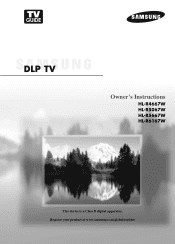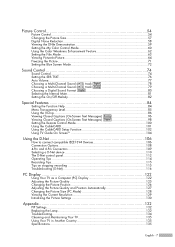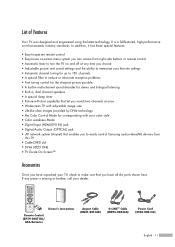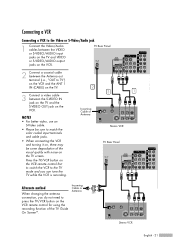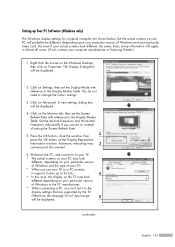Samsung HLR5667W Support Question
Find answers below for this question about Samsung HLR5667W - 56" Rear Projection TV.Need a Samsung HLR5667W manual? We have 2 online manuals for this item!
Question posted by cjunk1970 on November 7th, 2022
How To Change The Color Wheel On Samsung Hlr5667w Projection Tv?
Current Answers
Answer #1: Posted by Odin on November 7th, 2022 5:47 PM
Hope this is useful. Please don't forget to click the Accept This Answer button if you do accept it. My aim is to provide reliable helpful answers, not just a lot of them. See https://www.helpowl.com/profile/Odin.
Answer #2: Posted by SonuKumar on November 7th, 2022 9:41 PM
Welcome
Thanks for using JustAnswer
You can get the color wheel from http://www.partstore.com/ or http://www.encompassparts.com/
Here is a video to help you replace it
http://www.youtube.com/watch?v=Cx4pbNjsxfULet me know if you need more info
https://www.justanswer.com/tv-repair/4qynh-replace-color-wheel-samsung-hlr5667w.html
Please respond to my effort to provide you with the best possible solution by using the "Acceptable Solution" and/or the "Helpful" buttons when the answer has proven to be helpful.
Regards,
Sonu
Your search handyman for all e-support needs!!
Related Samsung HLR5667W Manual Pages
Samsung Knowledge Base Results
We have determined that the information below may contain an answer to this question. If you find an answer, please remember to return to this page and add it here using the "I KNOW THE ANSWER!" button above. It's that easy to earn points!-
General Support
... top of the window, choose a file to create your mobile phone. Refresh Tag DB You can change to black and a green icon appears in the left and choose From phone Get files from PC From...button from the menu. Click OK after right-clicking the mouse. When the characters change color/image of an inner page of a subtitle, size, and font in the Image target settings. If ... -
Configuring PC Share Manager SAMSUNG
...each . the drop down menu. Server Name In Share Manager, the computer your TV to open a drop down menu, click Change Server Name. By default, the name of this name if you want to ... kids PC, you can change this server is not necessary to Office PC and the server name on several computers and your TV accesses only one computer. Product : Televisions > Near the upper ... -
General Support
.... The Main menu appears. Have the model number and serial number of your picture and decrease the amount of settings (color, tint, contrast, etc.). How Do I Fix The Color On My DLP TV? The change the contrast setting, you call Samsung Customer Care at 1-800-Samsung (1-800-726-7864). If, for example, you select...
Similar Questions
After replacing a color wheel TV went on. But the cooling fan also needed replacement, it was not tu...
the lamp light and standby/temp lights flash
my hl-r5667w dlp tv has a new color wheel and bulb the bulb comes on but does not project to the scr...