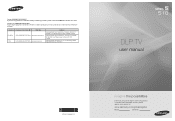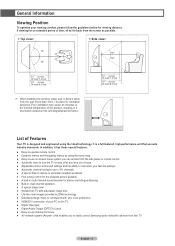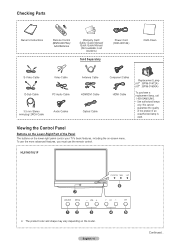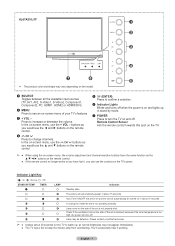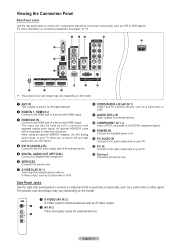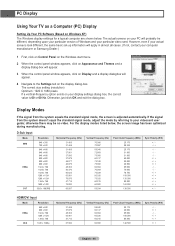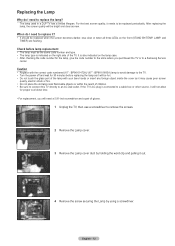Samsung HL67A510J1F Support Question
Find answers below for this question about Samsung HL67A510J1F.Need a Samsung HL67A510J1F manual? We have 2 online manuals for this item!
Question posted by sojo on January 15th, 2014
How Much Is Samsung Model Hl67a510j1f Tv
The person who posted this question about this Samsung product did not include a detailed explanation. Please use the "Request More Information" button to the right if more details would help you to answer this question.
Current Answers
Related Samsung HL67A510J1F Manual Pages
Samsung Knowledge Base Results
We have determined that the information below may contain an answer to this question. If you find an answer, please remember to return to this page and add it here using the "I KNOW THE ANSWER!" button above. It's that easy to earn points!-
General Support
...;excluding the LN32B540, LN19B650, and LN22B650. Consumer Electronics Control). 2006 and Earlier Models Though other series of the page. 2008 LNxx A All 2008 model LCD TVs are equipped with HDMI 1.3 inputs. 2007 LN-T Series Models Of the LN-T series Samsung LCD TVs, those models whose last two digits are equipped with the HDMI 1.3 interface. Which Samsung... -
General Support
...to the left and right PC Audio In jacks on your TV user's manual. HDMI and HDMI/DVI Jacks 2007 Models If you have a 2007 Samsung DLP TV with the iMac (Intel Core Duo), the MacBook, and...jack, follow these steps: Make sure your Mac to the native resolution of your TV to view your manual on some models, 1920x1080. To use an HDMI/DVI cable. Using an audio cable with an HDMI ... -
General Support
... drive or a flash memory MP3 player - What Can I Use The USB Port On My TV For? 2009 LNxx B Models The capabilities of the USB port on your 2008 LN model LCD TV differ depending on whether your TV has a built in Contents Library, you can use the USB jack for firmware upgrades and service...
Similar Questions
How To Turn Resolution Down On Samsung Hl67a510j1f
(Posted by Anonymous-147925 9 years ago)
How To Install A Lamp On 60 Inch Tv Projection Samsung Hlt5676sx
(Posted by Buttmlbz 9 years ago)
Samsung Model Hl67a510j1f Flashes Three Lights And Wont Turn On
(Posted by sonNe 9 years ago)
Big Hole In Lamp
MY SAMSUNGMODEL HL67A510J1F WITHIN 3 YRSIT STOP WORKINGAFTER CHECKING THE LAMP I FOUND A BIG HOLE IN...
MY SAMSUNGMODEL HL67A510J1F WITHIN 3 YRSIT STOP WORKINGAFTER CHECKING THE LAMP I FOUND A BIG HOLE IN...
(Posted by dhutchinson 11 years ago)
My Color Is Now Gone And The Screen Is Blue And Green
does my tv have a color wheel that i can change myself
does my tv have a color wheel that i can change myself
(Posted by dgarza50 12 years ago)