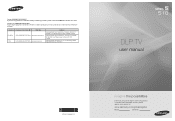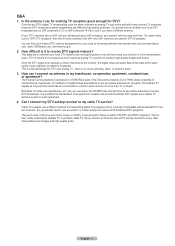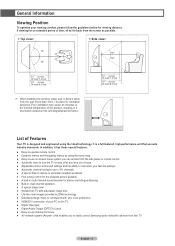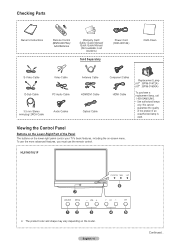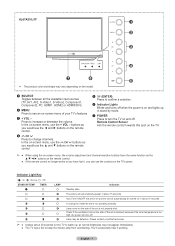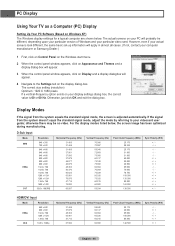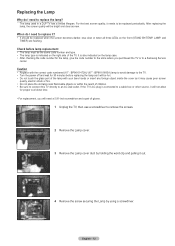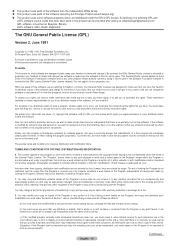Samsung HL67A510J1F Support Question
Find answers below for this question about Samsung HL67A510J1F.Need a Samsung HL67A510J1F manual? We have 2 online manuals for this item!
Question posted by dhutchinson on June 25th, 2012
Big Hole In Lamp
MY SAMSUNG MODEL HL67A510J1F WITHIN 3 YRS IT STOP WORKING AFTER CHECKING THE LAMP I FOUND A BIG HOLE IN THE LAMP WHY? COULD THIS BE THAT THE FAN STOP WORKING CAUSING THE LAMP TO OVER HEAT??? ?
Current Answers
Answer #1: Posted by TVDan on June 25th, 2012 6:04 PM
It is normal for a lamp to die this way, if the fan was to slow down then you would have had a message show up on screen just before the set shuts down. The speed of all the fans are monitored. These lamps usually last 2-3 years dependent upon usage: http://www.encompassparts.com/item/9169587/OSRAM/BP96-01600A/Lamp_Assembly
Be sure to wash your hands or wear gloves since there is a small amount of mercury inside these lamps.
TV Dan
Related Samsung HL67A510J1F Manual Pages
Samsung Knowledge Base Results
We have determined that the information below may contain an answer to this question. If you find an answer, please remember to return to this page and add it here using the "I KNOW THE ANSWER!" button above. It's that easy to earn points!-
General Support
... discharged battery pack may cause leakage, heat generation, induce fire and... overheating. How Long Should I Charge The Lithium Ion Battery? When fully discharged, a battery pack damages its internal cells. If you are a few suggestions to ensure your battery lasts the approximate time listed in your users manual: To preserve battery power, keep your model... -
General Support
...Television's Universal Remote Control To Operate My Cable Box, DVD Player, Or VCR? How to view all Samsung TV remotes are usually located at this procedure does not work , try all products for example, a straightened paper clip) into the hole...to push a thin, rigid wire (for the manufacturers listed, especially older models. You can program your Cable Box, DVD player, VCR, Set-Top-... -
General Support
How Do I Check The PRL On My Generic CDMA Model Phone? details on how to check the current PRL on your Generic CDMA handset. How Do I Check The PRL On My Generic CDMA Model Phone?
Similar Questions
Samsung Model Hl67a510j1f Flashes Three Lights And Wont Turn On
(Posted by sonNe 9 years ago)
We Have The Samsung Dlp Tv Hl67a510, It's Only 5 Years Old And We Are On Lamp #3
The first lamp lasted from 2008-2011, we bought the 2nd lamp from Ebay and it lasted from 1/2011 - 8...
The first lamp lasted from 2008-2011, we bought the 2nd lamp from Ebay and it lasted from 1/2011 - 8...
(Posted by Peg1129 10 years ago)
Fan Replacement
How do you replace the fan in a Samsung HLM5065W TV
How do you replace the fan in a Samsung HLM5065W TV
(Posted by badaraccos 12 years ago)
My Color Is Now Gone And The Screen Is Blue And Green
does my tv have a color wheel that i can change myself
does my tv have a color wheel that i can change myself
(Posted by dgarza50 12 years ago)