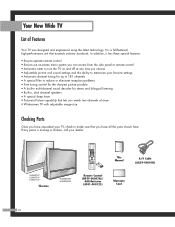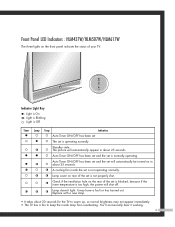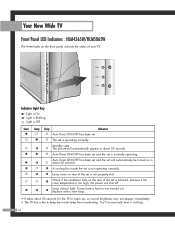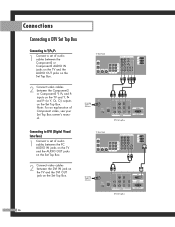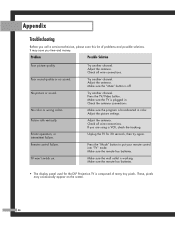Samsung HLM5065W Support and Manuals
Get Help and Manuals for this Samsung item

View All Support Options Below
Free Samsung HLM5065W manuals!
Problems with Samsung HLM5065W?
Ask a Question
Free Samsung HLM5065W manuals!
Problems with Samsung HLM5065W?
Ask a Question
Most Recent Samsung HLM5065W Questions
Fan Replacement
How do you replace the fan in a Samsung HLM5065W TV
How do you replace the fan in a Samsung HLM5065W TV
(Posted by badaraccos 12 years ago)
Why Does Tv Lose Picture And Sound But Not Turn Off?
TV WILL NOT TURN OFF AFTER LOSING PICTURE AND SOUND, RED TEMP LIGHT AND 2 GREEN LIGHTS ABOVE FLASH. ...
TV WILL NOT TURN OFF AFTER LOSING PICTURE AND SOUND, RED TEMP LIGHT AND 2 GREEN LIGHTS ABOVE FLASH. ...
(Posted by fhindle 13 years ago)
Popular Samsung HLM5065W Manual Pages
Samsung HLM5065W Reviews
We have not received any reviews for Samsung yet.