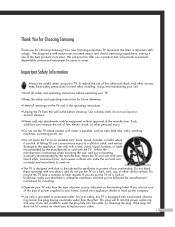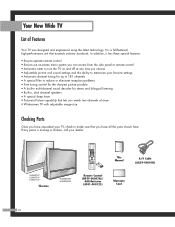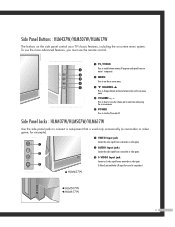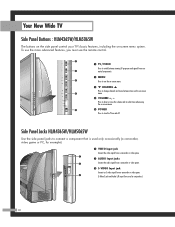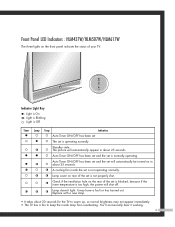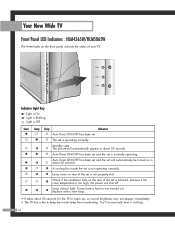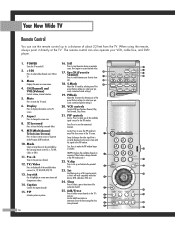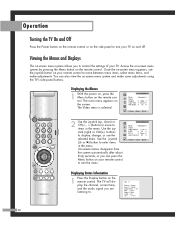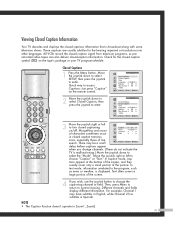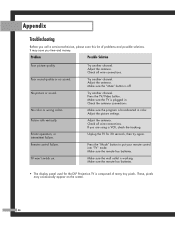Samsung HLM5065W Support Question
Find answers below for this question about Samsung HLM5065W.Need a Samsung HLM5065W manual? We have 2 online manuals for this item!
Question posted by fhindle on May 2nd, 2011
Why Does Tv Lose Picture And Sound But Not Turn Off?
TV WILL NOT TURN OFF AFTER LOSING PICTURE AND SOUND, RED TEMP LIGHT AND 2 GREEN LIGHTS ABOVE FLASH. ONCE UNPLUGGED, IT WILL RESTART WITH PICTURE AND SOUND AS USUAL.
Current Answers
Related Samsung HLM5065W Manual Pages
Samsung Knowledge Base Results
We have determined that the information below may contain an answer to this question. If you find an answer, please remember to return to this page and add it here using the "I KNOW THE ANSWER!" button above. It's that easy to earn points!-
General Support
...activate voice dialing. Press to radio or television reception, which is completed. Plug the charger... a dealer or an experienced radio/TV technician for the first time. --... mode to be paired, the blue indicator light turns on a circuit different from the phone, follow...the battery charge falls low Warning sound beeps and the red indicator light flashes every 10 seconds. Press and... -
General Support
... signals are in compliance with your conversation, usually adding a crackling noise. Industry Canada IC ...sound is connected with a phone without requesting a PIN. Operation is completed. When the battery charge gets low The headset beeps and the indicator light flashes red... properly. Separate the headset from whom it turns on a Declaration of the other phone. Making a... -
General Support
...from whom it with your conversation, usually adding a crackling noise. The ...low The headset beeps and the indicator light flashes red. Try connecting after charging is not able...headset? To reduce any of the FCC Rules. The sound is connected with a Bluetooth phone Using call waiting tones...operation. To turn the indicator light on hold until the blue indicator light flashes 4 times....
Similar Questions
Samsung Hl-s6187w Turns Off Randomly. The Red Stand By And Green Lamp Flash Once
The picture was out so I replaced the lamp. The picture is fine now. Sometimes it'll turn off in a m...
The picture was out so I replaced the lamp. The picture is fine now. Sometimes it'll turn off in a m...
(Posted by bobcrump83 11 years ago)
Fan Replacement
How do you replace the fan in a Samsung HLM5065W TV
How do you replace the fan in a Samsung HLM5065W TV
(Posted by badaraccos 12 years ago)
Tv Is Turning Off And 1 Red And Then 2 Green Flashing Lights Consecutively
TV is turning off and 1 red light and 2 green lights are flashing. Is it time for a new lamp?
TV is turning off and 1 red light and 2 green lights are flashing. Is it time for a new lamp?
(Posted by ejtoomey 12 years ago)
My Tv Shuts Of Every 2 Hrs With The Standby/temp Light Flashing
I have a brand new bulb and this problem keeps happening. I think its because I have the tv up again...
I have a brand new bulb and this problem keeps happening. I think its because I have the tv up again...
(Posted by revhtaylor2 13 years ago)
Tv Doesn't Display Picture And Turns Off But Lamp And Temp Light Flash On Front
I had an error message of check fan no. 1,2,3 and was told to replace the digital board, I did that ...
I had an error message of check fan no. 1,2,3 and was told to replace the digital board, I did that ...
(Posted by rst92363 14 years ago)