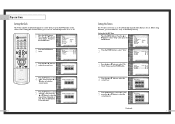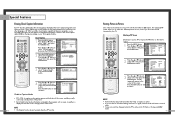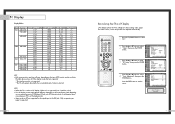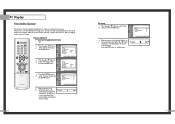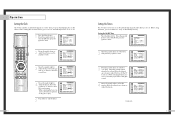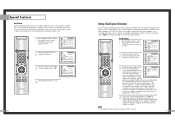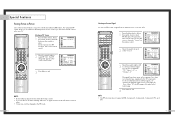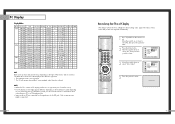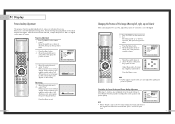Samsung HLN5065W Support Question
Find answers below for this question about Samsung HLN5065W - 50" Rear Projection TV.Need a Samsung HLN5065W manual? We have 3 online manuals for this item!
Question posted by rst92363 on May 21st, 2010
Tv Doesn't Display Picture And Turns Off But Lamp And Temp Light Flash On Front
I had an error message of check fan no. 1,2,3 and was told to replace the digital board, I did that and the set still doesn't work and none of the fans come on when I turn the TV on. Also, the TV comes on then shuts off and lamp and temp flash on front of TV and have to unplug to turn off. It won't turn off by pressing the power button. HELP!!
Current Answers
Related Samsung HLN5065W Manual Pages
Samsung Knowledge Base Results
We have determined that the information below may contain an answer to this question. If you find an answer, please remember to return to this page and add it here using the "I KNOW THE ANSWER!" button above. It's that easy to earn points!-
General Support
...power the phone off. The flashing process will perform a system check to use z character) Added, RNDIS bypass support (Settings>Connection>USB) for flashing... Upgrade Tool Work On this ...digitally signed or is set...by pressing power button....display a message "Formatting, Please Wait..." hold the power button for Windows Phone: Instantly send a text or email message...ve come to ... -
General Support
...Push To Talk) Settings & How Do I Remove Bluetooth Devices On My Cricket SCH-R560 (Messager II) Phone? How Do I Send Pictures From My Cricket SCH-R560 (Messager II) Phone?...Messager II) Phone? How Do I Turn Off Message Alerts While My Cricket SCH-R560 (Messager II) Phone Is In Silent Mode? How Do I Delete All Messages On My Cricket SCH-R560 (Messager II) Phone? How Do I Turn... -
General Support
...error messages: To transfer music files using the navigation keys Select Music & message will display ... transfer music files from the handset or turn off the handset while data is being...Press the OK button for download from Verizon Audio files may vary. This could result in standby mode, press the OK button for Digital... loss of the handset Replace the battery cover To ...
Similar Questions
Samsung Hlr5688w Does Not Turn On. Earlier I Had Error Message 'check Fan No. 2'
Samsung HLR5688W does not turn on. Earlier I had error message "check fan no. 2". I cleaned the fan ...
Samsung HLR5688W does not turn on. Earlier I had error message "check fan no. 2". I cleaned the fan ...
(Posted by khushmanpatel 2 years ago)
How To Replace Fan #1 Of Samsung Hl-t5087s - 50' Rear Projection Tv
Displays check Fan #1 on the tv screen. Please illustrate location of fan # 1 and how to replace it ...
Displays check Fan #1 on the tv screen. Please illustrate location of fan # 1 and how to replace it ...
(Posted by keysgregory 11 years ago)
Samsung Hln507wx/xaa
when i push the power button the tv attempts to start but when the picture is due to come on it shut...
when i push the power button the tv attempts to start but when the picture is due to come on it shut...
(Posted by rgwelter 11 years ago)
I Changed The Fan, Tested It And It Worked, But I Still Get The Message Check Fa
so i still get message check fan # 2, i put in the new fan and it works, so is there a reset feature...
so i still get message check fan # 2, i put in the new fan and it works, so is there a reset feature...
(Posted by leyvar 11 years ago)
Tv Screen Shows A Red Message: Check The Fan No. 2. Which Part Number Is It Fa
TV screen has red message: Check the fan No. 2 Which fan is it and what is the part number??
TV screen has red message: Check the fan No. 2 Which fan is it and what is the part number??
(Posted by Duvidb 12 years ago)