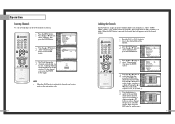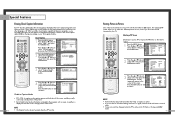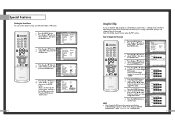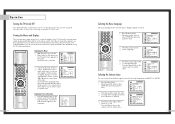Samsung HLN5065W Support Question
Find answers below for this question about Samsung HLN5065W - 50" Rear Projection TV.Need a Samsung HLN5065W manual? We have 3 online manuals for this item!
Question posted by leyvar on July 25th, 2012
I Changed The Fan, Tested It And It Worked, But I Still Get The Message Check Fa
so i still get message check fan # 2, i put in the new fan and it works, so is there a reset feature i need to do.
Current Answers
Related Samsung HLN5065W Manual Pages
Samsung Knowledge Base Results
We have determined that the information below may contain an answer to this question. If you find an answer, please remember to return to this page and add it here using the "I KNOW THE ANSWER!" button above. It's that easy to earn points!-
General Support
... Alarms On My US Cellular SCH-A670? How Do I Reset My US Cellular SCH-A670? How Can I Delete Downloaded ... Phone? Connectivity Contacts Display General Miscellaneous Internet & How Do I Check The PRL On My US Cellular SCH-A670? SGH-A670 - Top How...SCH-A670? Messaging Settings & Can I Connect To The Internet With My US Cellular SCH-A670? How Do I Change The Startup... -
General Support
... Voice Note On My SCH-A610? My SCH-A610 Support Speed Dial? Do I Check The PRL On My SCH-A610? You Change The Volume For Message Alerts On The SCH-A610? What Items Come With My SCH-A610? The WAP ... How Can I Use Key Guard Or Key Lock On My SCH-A610? Do I Turn This Off? How Do I Reset My SCH-A610? Do I Send Pictures From My SCH-A610? How Do I Turn On The Camera Flash On The ... -
General Support
... and Contacts All Calls ------------------------------ Delete Appointment Propose New Time Reply Reply All ---------------------------- Open Speed Dial Send Text Message Speed Dial --------------------------- SCH-i760 - Menu Tree (Collapsed) SCH-I760 Menu Tree Click here to e-mail, include body Check - Go to Today Go to change setting of attachments Check - tap account to Date Edit Cut...
Similar Questions
Where Is Fan #3 In Samsung Hln5065w
(Posted by kajkop 9 years ago)
How To Replace Fan #1 Of Samsung Hl-t5087s - 50' Rear Projection Tv
Displays check Fan #1 on the tv screen. Please illustrate location of fan # 1 and how to replace it ...
Displays check Fan #1 on the tv screen. Please illustrate location of fan # 1 and how to replace it ...
(Posted by keysgregory 11 years ago)
Tv Screen Shows A Red Message: Check The Fan No. 2. Which Part Number Is It Fa
TV screen has red message: Check the fan No. 2 Which fan is it and what is the part number??
TV screen has red message: Check the fan No. 2 Which fan is it and what is the part number??
(Posted by Duvidb 12 years ago)
Re: Http://www.helpowl.com/p/samsung/hl-s5065w-50-rear-projection-tv/12570
I have had my 50 in tv for 7 years and it just started to click off while watching it, and the front...
I have had my 50 in tv for 7 years and it just started to click off while watching it, and the front...
(Posted by imtaradactyl 12 years ago)
Tv Doesn't Display Picture And Turns Off But Lamp And Temp Light Flash On Front
I had an error message of check fan no. 1,2,3 and was told to replace the digital board, I did that ...
I had an error message of check fan no. 1,2,3 and was told to replace the digital board, I did that ...
(Posted by rst92363 14 years ago)