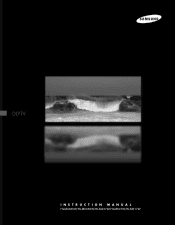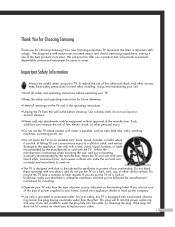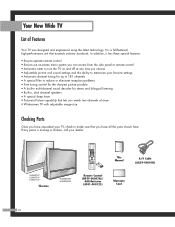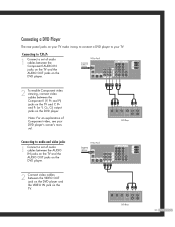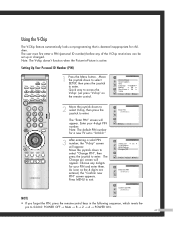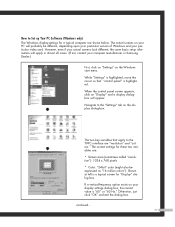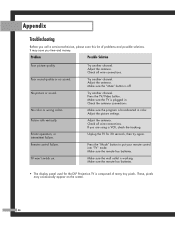Samsung 5065W - HLM - 50" Rear Projection TV Support and Manuals
Get Help and Manuals for this Samsung item

View All Support Options Below
Free Samsung 5065W manuals!
Problems with Samsung 5065W?
Ask a Question
Free Samsung 5065W manuals!
Problems with Samsung 5065W?
Ask a Question
Most Recent Samsung 5065W Questions
No Picture
tried to turn on tv. instead, i received 3 blinking lights on the front panel. I have no idea what t...
tried to turn on tv. instead, i received 3 blinking lights on the front panel. I have no idea what t...
(Posted by odellous 12 years ago)
Picture Will Not Come On, Tv Will Not Shut Off Without Cutting Power
I was not able to turn tv all the way off, only picture. I had to cut power. The TV comes on without...
I was not able to turn tv all the way off, only picture. I had to cut power. The TV comes on without...
(Posted by kboutw7364 12 years ago)
Mi Televisor Se Prende Y Se Apaga
todas las luces de enfrente se penden y apagan no se ve nada solo se olle por unos segundos y se vue...
todas las luces de enfrente se penden y apagan no se ve nada solo se olle por unos segundos y se vue...
(Posted by CHANGUEROTE1974 12 years ago)
3 Lights On Power Button Blink
After the tv has been on for about 2 minutes, it shuts off and all of the lights on the power button...
After the tv has been on for about 2 minutes, it shuts off and all of the lights on the power button...
(Posted by carterma1211 13 years ago)
Color Wheel
After replacing the color wheel on HL-R5067W, the tv won't turn on. I've tried several color wheels,...
After replacing the color wheel on HL-R5067W, the tv won't turn on. I've tried several color wheels,...
(Posted by jpscott 13 years ago)
Popular Samsung 5065W Manual Pages
Samsung 5065W Reviews
We have not received any reviews for Samsung yet.