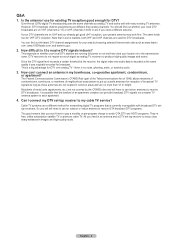Samsung HL50A650 - 50" Rear Projection TV Support and Manuals
Get Help and Manuals for this Samsung item

View All Support Options Below
Free Samsung HL50A650 manuals!
Problems with Samsung HL50A650?
Ask a Question
Free Samsung HL50A650 manuals!
Problems with Samsung HL50A650?
Ask a Question
Most Recent Samsung HL50A650 Questions
My Samsung Turns Off And On With Picture Whats Wrong
when i turn on the power for tv with remote the tv with turn on for a seconds then it will shut off,...
when i turn on the power for tv with remote the tv with turn on for a seconds then it will shut off,...
(Posted by amahe2008 13 years ago)
Samsung Hl50a650c1f
my samsung hl50a650c1f keeping turning itself on and off. I replave the light bulb. What could it be...
my samsung hl50a650c1f keeping turning itself on and off. I replave the light bulb. What could it be...
(Posted by jennypinkpants 13 years ago)
My Samsung Rear Projection Has Picture Problems
There are many squares/blotches on the image when watching TV, however when watching movies or PS 3 ...
There are many squares/blotches on the image when watching TV, however when watching movies or PS 3 ...
(Posted by wallacew139 13 years ago)
Lamps
I've had 3 lamps burnout in 6 months, what could be causing this?
I've had 3 lamps burnout in 6 months, what could be causing this?
(Posted by mmeyer390 13 years ago)
Samsung HL50A650 Videos
Popular Samsung HL50A650 Manual Pages
Samsung HL50A650 Reviews
We have not received any reviews for Samsung yet.