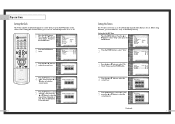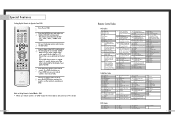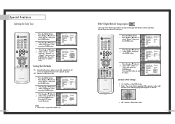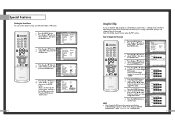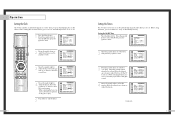Samsung HLN507W - 50" Rear Projection TV Support and Manuals
Get Help and Manuals for this Samsung item

View All Support Options Below
Free Samsung HLN507W manuals!
Problems with Samsung HLN507W?
Ask a Question
Free Samsung HLN507W manuals!
Problems with Samsung HLN507W?
Ask a Question
Most Recent Samsung HLN507W Questions
Picture Messes Up After About 2 Hrs Of Use.
our tv picture gets static outlines after about 2 hrs of use. Was woundering if this can be fixed?
our tv picture gets static outlines after about 2 hrs of use. Was woundering if this can be fixed?
(Posted by shysdad38 7 years ago)
Where Is The Control Box On The Back Of The Tv So I Can Stop It From Rollin.
(Posted by kitrector 9 years ago)
How To Replace A Cooling Fan For Samsung Dlp Hln507w
(Posted by scf50faz 10 years ago)
Tv Turns On Then Goes Off After 15-30 Minutes?
(Posted by Philipj3 11 years ago)
Popular Samsung HLN507W Manual Pages
Samsung HLN507W Reviews
We have not received any reviews for Samsung yet.