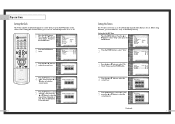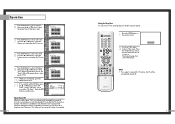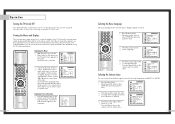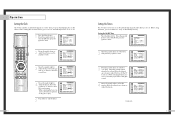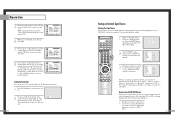Samsung HLN507W Support Question
Find answers below for this question about Samsung HLN507W - 50" Rear Projection TV.Need a Samsung HLN507W manual? We have 3 online manuals for this item!
Question posted by Philipj3 on February 2nd, 2013
Tv Turns On Then Goes Off After 15-30 Minutes?
The person who posted this question about this Samsung product did not include a detailed explanation. Please use the "Request More Information" button to the right if more details would help you to answer this question.
Current Answers
Related Samsung HLN507W Manual Pages
Samsung Knowledge Base Results
We have determined that the information below may contain an answer to this question. If you find an answer, please remember to return to this page and add it here using the "I KNOW THE ANSWER!" button above. It's that easy to earn points!-
General Support
...cause harmful interference to radio or television reception, which vary from the... Time Battery Operation Approximately 2 hr 30 minutes Talk Time Standby Time Play Time... which the receiver is turned on the type of ...device complies with part 15 of its appointed maintenance ...dealer or an experienced radio/TV technician for the period of...2 hr. 30 min. Adapter Input AC 100~240V, 50/60 Hz Adapter... -
General Support
... 15 30 60 minutes Review All 5, 10, 15, 30, or 60 minutes Download Messages: past : 1 or 3 days, 1 or 2 weeks, 1 month, All Message format: HTML, Plain Text Download size limit: 2, 5, 20, 50 KB, Headers Only, All Text, No Pictures, Entire Message __ Tasks __ Favorites __ Files __ Media Schedule Status Add Server Source Connections Connect via... -
General Support
... 15 30 60 minutes Review All 5, 10, 15, 30, or 60 minutes Download Messages: past : 1 or 3 days, 1 or 2 weeks, 1 month, All Message format: HTML, Plain Text Download size limit: 2, 5, 20, 50 KB, Headers Only, All Text, No Pictures, Entire Message __ Tasks __ Favorites __ Files __ Media Schedule Status Add Server Source Connections Connect via...
Similar Questions
Where Is The Control Box On The Back Of The Tv So I Can Stop It From Rollin.
(Posted by kitrector 9 years ago)
Samsung Dlp Tv
Does the model HLN507W1XIXAA Samsung DLP TV have HDMI ports? It says it's a HD TV?
Does the model HLN507W1XIXAA Samsung DLP TV have HDMI ports? It says it's a HD TV?
(Posted by dsulser 12 years ago)
My Tv Turns Off After 30 Minuites
(Posted by jjjkkkbbb6 12 years ago)
Check Fan #1, Tv Turns Off After 10 Minutes
an error comes up on the screen; check fan #1 then the tv turns off on its own after 15 minutes
an error comes up on the screen; check fan #1 then the tv turns off on its own after 15 minutes
(Posted by mymxpella 13 years ago)