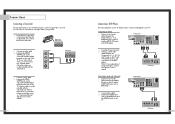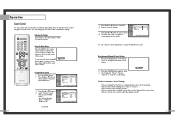Samsung HLN507W Support Question
Find answers below for this question about Samsung HLN507W - 50" Rear Projection TV.Need a Samsung HLN507W manual? We have 3 online manuals for this item!
Question posted by dsulser on January 13th, 2012
Samsung Dlp Tv
Does the model HLN507W1XIXAA Samsung DLP TV have HDMI ports? It says it's a HD TV?
Current Answers
Answer #1: Posted by TVDan on January 13th, 2012 8:27 PM
this model only has the DVI digital input, not the HDMI. this will work the same for the video, but the audio must be inputted via the analog jacks, see page 9: http://downloadcenter.samsung.com/content/UM/200312/20031210182549750_BP68-00188A-00Eng.pdf
They make a DVI to HDMI adaptor so you can use a newer input device
TV Dan
Related Samsung HLN507W Manual Pages
Samsung Knowledge Base Results
We have determined that the information below may contain an answer to this question. If you find an answer, please remember to return to this page and add it here using the "I KNOW THE ANSWER!" button above. It's that easy to earn points!-
General Support
... series LCD TVs, HL series DLP TVs, PN and FP-T Plasma TVs and TX-T SlimFit TVs. 2007 models include LN-T series LCD TVs, HP-T and FP-T Plasma TVs, HL-T DLP TVs, and TX-T SlimFit TVs. DVI input jack, or, for a moment or two, and then re-appears in Windows. If you have a PC or a video card with an HDMI out jack... -
General Support
...HDMI jack marked HDMI 2 (LCD and Plasma TVs) or HDMI/DVI IN (DLP TVs) to connect your TV. For sound, you will not be incompatible with the DVI Video In jack. If your TV has only a DVI-D port&...2006 model Samsung TV to HDMI laptop video connections . You cannot use it or a TV icon. Turning On Your Laptop and TV Turn on . Samsung's 2005 and 2006 TVs do not support DVI to your TV. Using... -
Using Anynet+ With A Home Theater SAMSUNG
... home theater with the Anynet+ logo.) connect an Anynet+ TV to the other HDMI connections (HDMI 2, HDMI 3, etc.). Optical out on the rear of the Anynet+ television (LN40A750) in on the rear of how to connect an Anynet+ TV to an Anynet+ home theater using specific models in this case the home theater), we recommend connecting the device...
Similar Questions
Where Is The Control Box On The Back Of The Tv So I Can Stop It From Rollin.
(Posted by kitrector 9 years ago)
How To Replace Fan #1 Of Samsung Hl-t5087s - 50' Rear Projection Tv
Displays check Fan #1 on the tv screen. Please illustrate location of fan # 1 and how to replace it ...
Displays check Fan #1 on the tv screen. Please illustrate location of fan # 1 and how to replace it ...
(Posted by keysgregory 11 years ago)
My 50' Dlp's Picture Has Vertical Lines And Jumps Around..
Can a DMD board be replaced easily enough in a Samsung HLN507W (DLP) TV? I'm looking to purchase the...
Can a DMD board be replaced easily enough in a Samsung HLN507W (DLP) TV? I'm looking to purchase the...
(Posted by coleensee 12 years ago)
Re: Http://www.helpowl.com/p/samsung/hl-s5065w-50-rear-projection-tv/12570
I have had my 50 in tv for 7 years and it just started to click off while watching it, and the front...
I have had my 50 in tv for 7 years and it just started to click off while watching it, and the front...
(Posted by imtaradactyl 12 years ago)