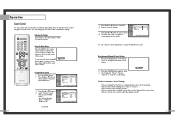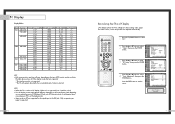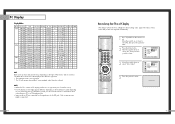Samsung HLN507W Support Question
Find answers below for this question about Samsung HLN507W - 50" Rear Projection TV.Need a Samsung HLN507W manual? We have 3 online manuals for this item!
Question posted by susanjallen on August 19th, 2010
Tv Problems Samsung 50' Hln507w
there is a loud humm and no pic
Current Answers
Related Samsung HLN507W Manual Pages
Samsung Knowledge Base Results
We have determined that the information below may contain an answer to this question. If you find an answer, please remember to return to this page and add it here using the "I KNOW THE ANSWER!" button above. It's that easy to earn points!-
General Support
... 2 Volume Direct (0~100) 3 Up 4 Down 5 Mute 6 Ch. 0x04 - 7 Continuous 0x03 8 9 Input Source List TV 0x0a 10 AV AV1 11 AV2 12 AV3 13 S-Video S-Video1 14 S-Video2 15 S-Video3 16 Component Component1 17 Component2 18 Component3... G/R 0x07 39 Detailed Settings Black Adjust 0x09 47 Low 48 Medium 49 High 50 Dynamic Contrast 51 52 53 54 Gamma -3 ~ 3 (-3~3) 55 Color Space Auto 56 Color Space Wide 57... -
General Support
...call while listening to use. Consult a dealer or an experienced radio/TV technician for the passkey. This device and its antenna must accept ...list. You can answer the call from standby mode to radio or television reception, which is in direct sunlight. Storage at room temperature (0 ...Adapter Input AC 100~240V, 50/60 Hz Adapter Output DC 5V, 700mA The battery's operation time... -
Using Anynet+ With A Home Theater SAMSUNG
... not have the Anynet+ to an Anynet+ Home Theater, follow these steps: Connect an HDMI cable between the TV (HDMI in on the rear of the TV to the Optical In on the rear of the Anynet+ television (LN40A750) in ) and the Home Theater (HDMI out). Optical out on...
Similar Questions
Where Is The Control Box On The Back Of The Tv So I Can Stop It From Rollin.
(Posted by kitrector 9 years ago)
How To Replace Fan #1 Of Samsung Hl-t5087s - 50' Rear Projection Tv
Displays check Fan #1 on the tv screen. Please illustrate location of fan # 1 and how to replace it ...
Displays check Fan #1 on the tv screen. Please illustrate location of fan # 1 and how to replace it ...
(Posted by keysgregory 11 years ago)
My 50' Dlp's Picture Has Vertical Lines And Jumps Around..
Can a DMD board be replaced easily enough in a Samsung HLN507W (DLP) TV? I'm looking to purchase the...
Can a DMD board be replaced easily enough in a Samsung HLN507W (DLP) TV? I'm looking to purchase the...
(Posted by coleensee 12 years ago)
Samsung Dlp Tv
Does the model HLN507W1XIXAA Samsung DLP TV have HDMI ports? It says it's a HD TV?
Does the model HLN507W1XIXAA Samsung DLP TV have HDMI ports? It says it's a HD TV?
(Posted by dsulser 12 years ago)
Re: Http://www.helpowl.com/p/samsung/hl-s5065w-50-rear-projection-tv/12570
I have had my 50 in tv for 7 years and it just started to click off while watching it, and the front...
I have had my 50 in tv for 7 years and it just started to click off while watching it, and the front...
(Posted by imtaradactyl 12 years ago)