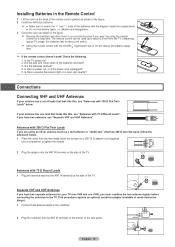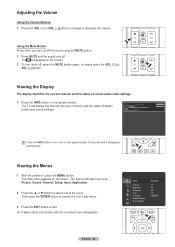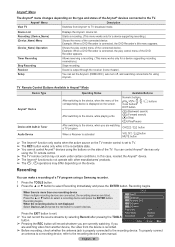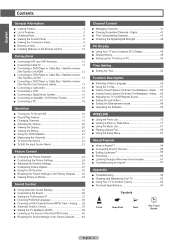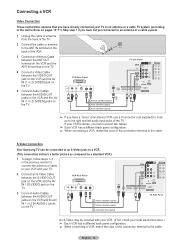Samsung HL61A750 Support Question
Find answers below for this question about Samsung HL61A750 - 61" Rear Projection TV.Need a Samsung HL61A750 manual? We have 3 online manuals for this item!
Question posted by mymxpella on December 20th, 2010
Check Fan #1, Tv Turns Off After 10 Minutes
an error comes up on the screen; check fan #1
then the tv turns off on its own after 15 minutes
Current Answers
Answer #1: Posted by TVDan on April 3rd, 2012 6:28 PM
The three fans can be seen if you remove the bottom rear cover. there is one obvious in front of the DMD board (a board clad with sheet metal), one in the signal section (this one is likely the one that's jammed with lint), and one behind the lamp (hidden in the plastic ducting). Usually the fans need cleaning, other times they need to be replaced, and sometimes the little circuit board is the fault (follow the fan connectors on the optical section). Swap the wires to see if the same fan has the error or it follows the fan. (if you hold the interlock switch back with tape or using the wires, then you can run this set with the lower back cover removed)
TV Dan
Related Samsung HL61A750 Manual Pages
Samsung Knowledge Base Results
We have determined that the information below may contain an answer to this question. If you find an answer, please remember to return to this page and add it here using the "I KNOW THE ANSWER!" button above. It's that easy to earn points!-
General Support
...perform a system check to have Titanium...the items you 've come to expect on the ...turn the device on the file Jack_Windows_Mobile_6_5_Upgrade.exe The Introduction screen containing a condensed list of time to power on installing ActiveSync, please refer to click on Start, Run, devmgmt.msc. Settings > If not previously done, create a standard partnership between 5-10 minutes... -
General Support
... Modem and Diagnostic (select Yes) . The handset will perform a system check for Allow USB Connections. Upon the completion of the CE07 upgrade, let's...Tool and follow the steps below will take up to 10 minutes to complete if the system is complete and the selected ...888-987-4357 or 866-788-9387 respectively. It is turned ON. The Upgrade Tool will automatically reboot. Remove the ... -
General Support
...10 seconds 3: 15 seconds 4: 30 seconds 5: 60 seconds 6: Never 3: Display time 1: 10 seconds 2: 15 seconds 3: 30 seconds 4: 1 minute 5: 2 minutes 6: 5 minutes 7: 10 minutes...4: 10 seconds 3: Phone number 4: Voice mail number 5: International code 2: Display 1: Home Screen 1: Home screen layout...TV In Use Menu - Press Menu to display the following options: 1: Mute/Unmute 2: Speakerphone On/Off 3: Turn...
Similar Questions
Samsung Hln617w - 61' Rear Projection Tv, Does Not Power Up.......?
The TV has a new lamp because the old one overheated and blew. Now with the new lamp it does'nt powe...
The TV has a new lamp because the old one overheated and blew. Now with the new lamp it does'nt powe...
(Posted by nathankanawyer 3 years ago)
What Is The Correct Replacement Ballast For Samsung 61' Rear Projection Tv? Mode
(Posted by Karlr1968 9 years ago)
Why Does My Samsung Plasma Tv Have A Check Fan No.3 On The Screen
(Posted by abbfe 9 years ago)
Check Fan Number 3 Keep Coming On
(Posted by biggdohg 12 years ago)
Check Fan Number Three Keep Popping Up
(Posted by biggdohg 12 years ago)