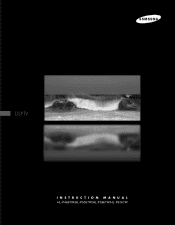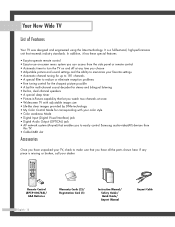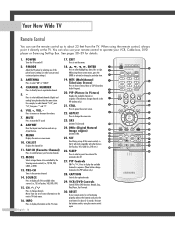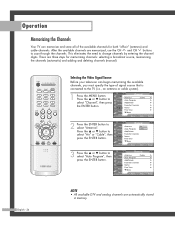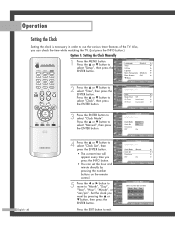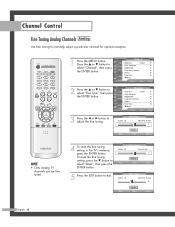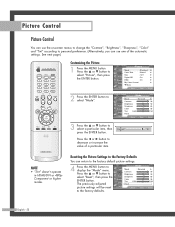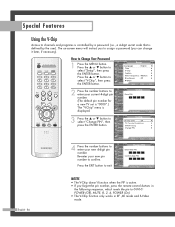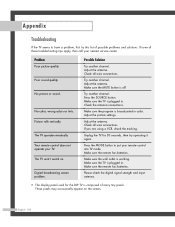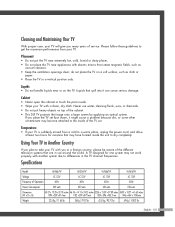Samsung HLP5067W - 50" Rear Projection TV Support and Manuals
Get Help and Manuals for this Samsung item

View All Support Options Below
Free Samsung HLP5067W manuals!
Problems with Samsung HLP5067W?
Ask a Question
Free Samsung HLP5067W manuals!
Problems with Samsung HLP5067W?
Ask a Question
Most Recent Samsung HLP5067W Questions
My Samsung Hlp5067w Is Humming,and Repeatedly Turns On Then Off.
My Samsung HLP5067W is humming in the back and repeatedly turning off then back on ,(while in the mi...
My Samsung HLP5067W is humming in the back and repeatedly turning off then back on ,(while in the mi...
(Posted by jacobwilson1717 9 years ago)
How To Replace Color Wheel On Samsung Dlp Tv Hlp5067wx/xaa
(Posted by akiappe 9 years ago)
Why My Dlp Turn On Edn Turn Off Itself
And Have Turn On The Light Stand By Tim
(Posted by reyes0324 13 years ago)
Popular Samsung HLP5067W Manual Pages
Samsung HLP5067W Reviews
We have not received any reviews for Samsung yet.