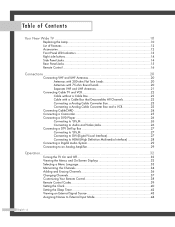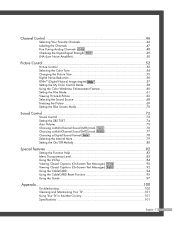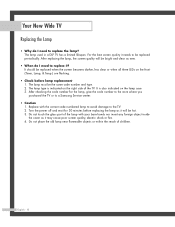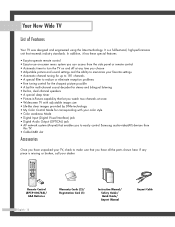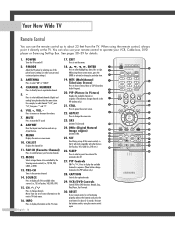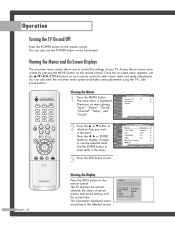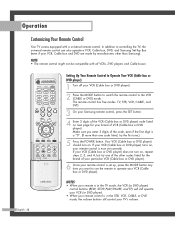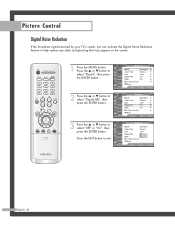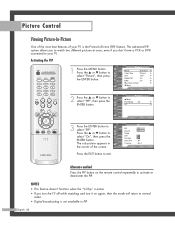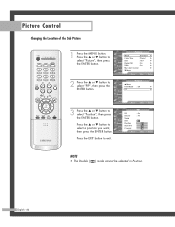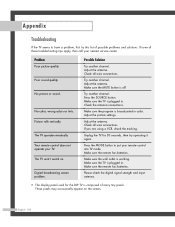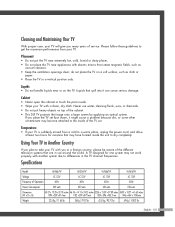Samsung HLP5067W Support Question
Find answers below for this question about Samsung HLP5067W - 50" Rear Projection TV.Need a Samsung HLP5067W manual? We have 1 online manual for this item!
Question posted by akiappe on June 24th, 2014
How To Replace Color Wheel On Samsung Dlp Tv Hlp5067wx/xaa
The person who posted this question about this Samsung product did not include a detailed explanation. Please use the "Request More Information" button to the right if more details would help you to answer this question.
Current Answers
Related Samsung HLP5067W Manual Pages
Samsung Knowledge Base Results
We have determined that the information below may contain an answer to this question. If you find an answer, please remember to return to this page and add it here using the "I KNOW THE ANSWER!" button above. It's that easy to earn points!-
General Support
... emphasizes clear blues Emerald Green, which emphasizes mild greens Indian Pink, which emphasizes warm skin colors Standard, which is in the HLP series from earlier series (HLN, HLM, etc.) do not have selected on your DLP TV has a red, blue, green, or pink tint, or seems to get your choice. If the... -
General Support
... picture and decrease the amount of red. You can try adjusting the MCC (My Color Control) function. the tint or MCC does not correct your TV serviced. Most DLP TVs have selected. Each mode has its own, independent group of your TV on your problem, you change the contrast setting, you have three or four... -
General Support
... Care at 1-800-Samsung (1-800-726-7864) to arrange for warranty information and procedures. Related Articles: Can I Replace The Lamp On My DLP TV And How Much Will It Cost? Have the model number and serial number of your TV and your lamp was purchased separately, please contact the place of purchase for your...
Similar Questions
Where Is The Color Wheel On My Hlt5087sx/xaa Tv
My TV has a yellowish cast to the picture. Is the color wheel broken and if so where is it? I have t...
My TV has a yellowish cast to the picture. Is the color wheel broken and if so where is it? I have t...
(Posted by 59wfo3 8 years ago)
My Samsung Hlp5067w Is Humming,and Repeatedly Turns On Then Off.
My Samsung HLP5067W is humming in the back and repeatedly turning off then back on ,(while in the mi...
My Samsung HLP5067W is humming in the back and repeatedly turning off then back on ,(while in the mi...
(Posted by jacobwilson1717 9 years ago)
How To Replace Color Wheel In Samsung Hls5086wx/xaa Dlp Tv
(Posted by 1stlesbr 10 years ago)
How To Replace Color Wheel On Samsung Hls5687wx/xaa
(Posted by toot0sbo 10 years ago)
Why My Dlp Turn On Edn Turn Off Itself
And Have Turn On The Light Stand By Tim
(Posted by reyes0324 13 years ago)