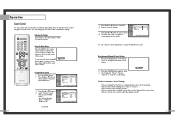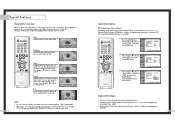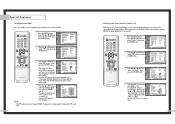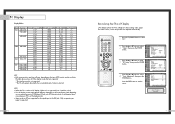Samsung HLN507W Support Question
Find answers below for this question about Samsung HLN507W - 50" Rear Projection TV.Need a Samsung HLN507W manual? We have 3 online manuals for this item!
Question posted by shysdad38 on December 17th, 2016
Picture Messes Up After About 2 Hrs Of Use.
our tv picture gets static outlines after about 2 hrs of use. Was woundering if this can be fixed?
Current Answers
Related Samsung HLN507W Manual Pages
Samsung Knowledge Base Results
We have determined that the information below may contain an answer to this question. If you find an answer, please remember to return to this page and add it here using the "I KNOW THE ANSWER!" button above. It's that easy to earn points!-
General Support
...;How To Change The Aspect Ratio On Your TV" Changing Picture Size If Your Watching TV For Long Periods of Time If you 're on the page you are using your LCD TV as a computer monitor, the same general rule holds true: Avoid keeping a static picture or a picture with static elements (black bars, black borders, logos, etc.) on... -
General Support
.... You must use to HDMI laptop video connections . If You Don't Get Any Sound If you don't get the Mode Not Supported message when you are available on the TV using an HDMI/DVI...TV, and then bring up the Windows desktop. You cannot use your laptop through the following function sequence: TV display on your TV and laptop are checked. Turn on your TV. Make sure that fixes... -
Using Anynet+ With A Home Theater SAMSUNG
... LCD Television. Using Anynet+ With A Home Theater STEP 2. Although we recommend connecting the device to HDMI 1 on the TV and connecting any devices that do not have the Anynet+ to an Anynet+ Home Theater, follow these steps: Connect an HDMI cable between the TV (HDMI in on the rear of our home theaters and TVs with...
Similar Questions
How To Replace Fan #1 Of Samsung Hl-t5087s - 50' Rear Projection Tv
Displays check Fan #1 on the tv screen. Please illustrate location of fan # 1 and how to replace it ...
Displays check Fan #1 on the tv screen. Please illustrate location of fan # 1 and how to replace it ...
(Posted by keysgregory 11 years ago)
My 50' Dlp's Picture Has Vertical Lines And Jumps Around..
Can a DMD board be replaced easily enough in a Samsung HLN507W (DLP) TV? I'm looking to purchase the...
Can a DMD board be replaced easily enough in a Samsung HLN507W (DLP) TV? I'm looking to purchase the...
(Posted by coleensee 12 years ago)
Re: Http://www.helpowl.com/p/samsung/hl-s5065w-50-rear-projection-tv/12570
I have had my 50 in tv for 7 years and it just started to click off while watching it, and the front...
I have had my 50 in tv for 7 years and it just started to click off while watching it, and the front...
(Posted by imtaradactyl 12 years ago)
My Samsung Hln507w's Picture Has Moving Lines Across The Screen.
Sometimes the lines are diagonal, sometimes nearly vertical, sometimes horizontal. I o that the cabl...
Sometimes the lines are diagonal, sometimes nearly vertical, sometimes horizontal. I o that the cabl...
(Posted by petrosteyn 14 years ago)