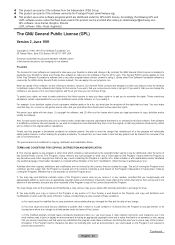Samsung HL50A650 Support Question
Find answers below for this question about Samsung HL50A650 - 50" Rear Projection TV.Need a Samsung HL50A650 manual? We have 2 online manuals for this item!
Question posted by jennypinkpants on December 16th, 2010
Samsung Hl50a650c1f
my samsung hl50a650c1f keeping turning itself on and off. I replave the light bulb. What could it be..
Current Answers
Related Samsung HL50A650 Manual Pages
Samsung Knowledge Base Results
We have determined that the information below may contain an answer to this question. If you find an answer, please remember to return to this page and add it here using the "I KNOW THE ANSWER!" button above. It's that easy to earn points!-
Using Anynet+ With A Home Theater SAMSUNG
... the Anynet+ Home Theater (HT-AS720ST) HDMI connections on the rear of the Anynet+ Television (LN40750) connections on the rear of the Anynet+ Home Theater (HT-AS720ST) connections on the rear of our home theaters and TVs with the Anynet+ function. connect an Anynet+ TV to an Anynet+ home theater using specific models in this explanation... -
How To Get Your TV Out Of Shop Mode SAMSUNG
... 1. To avoid accidentally setting your TV for three seconds. Product : Televisions > For DLP TVs Manufactured in the same manner: Pressing and holding the Menu button on your TV to Shop Mode, avoid pressing and holding the Menu button on... 14614. Note: Shop Mode is activated in 2006 Or Before To turn off Shop Mode, hold the Menu button on the TV (not on the TV for three seconds. -
Using The SC-DC173 To View Your Recordings On A TV SAMSUNG
Turn ON the TV and set the TV/Video selector on the TV to the Video Input 1. SC-DC173U 272. Using the remote, set the TV to Video. Note: Depending on the TV. 2. Using The SC-DC173 To View Your Recordings On A TV STEP 7 STEP 8 STEP 6. DVD camcorders > Turn on your TV, Video may be called Video, AV, or AV1. Product : Camcorders >
Similar Questions
How To Replace Fan #1 Of Samsung Hl-t5087s - 50' Rear Projection Tv
Displays check Fan #1 on the tv screen. Please illustrate location of fan # 1 and how to replace it ...
Displays check Fan #1 on the tv screen. Please illustrate location of fan # 1 and how to replace it ...
(Posted by keysgregory 11 years ago)
Re: Http://www.helpowl.com/p/samsung/hl-s5065w-50-rear-projection-tv/12570
I have had my 50 in tv for 7 years and it just started to click off while watching it, and the front...
I have had my 50 in tv for 7 years and it just started to click off while watching it, and the front...
(Posted by imtaradactyl 12 years ago)
My Samsung Rear Projection Has Picture Problems
There are many squares/blotches on the image when watching TV, however when watching movies or PS 3 ...
There are many squares/blotches on the image when watching TV, however when watching movies or PS 3 ...
(Posted by wallacew139 13 years ago)
Tv Doesnt Turn On.... No Picture
i was watching tv when it suddenly went blank and wont come on. lamp,stand by,and timer lights are f...
i was watching tv when it suddenly went blank and wont come on. lamp,stand by,and timer lights are f...
(Posted by hassassins81 13 years ago)
Turns On, Blinks No Picture
hl50a650 turns on. blins with red green green. then goes to a blinking green. have tried resetting b...
hl50a650 turns on. blins with red green green. then goes to a blinking green. have tried resetting b...
(Posted by teklady 13 years ago)