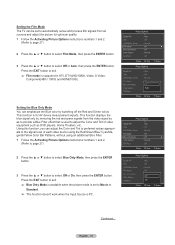Samsung HL50A650 Support Question
Find answers below for this question about Samsung HL50A650 - 50" Rear Projection TV.Need a Samsung HL50A650 manual? We have 2 online manuals for this item!
Question posted by teklady on August 1st, 2010
Turns On, Blinks No Picture
hl50a650 turns on. blins with red green green. then goes to a blinking green. have tried resetting by 30 min unplugged. no difference. tried holding sourcce button on remothe then on/off no answer.
need input on Bulb Ballist or Fan?
My husband cleaned inside of tv so that no dust or fur were init and the tv is connected directly to wall outlet now. was using a Monster 2 stage clean power surge unit.
Can you check the bulb with a meter?
Please help
Current Answers
Related Samsung HL50A650 Manual Pages
Samsung Knowledge Base Results
We have determined that the information below may contain an answer to this question. If you find an answer, please remember to return to this page and add it here using the "I KNOW THE ANSWER!" button above. It's that easy to earn points!-
General Support
... will also decrease the chance of the Troubleshooting Guide. on the screen, it turns off if unattended for more than Plasma TVs, LCD TVs are using your LCD TV as a computer monitor, the same general rule holds true: Avoid keeping a static picture or a picture with static elements (black bars, black borders, logos, etc.) on the sides... -
General Support
...Use My Cricket Phone As A Modem Or Transfer Data Between It And My Computer? How Do I Turn Off The Call Connect ... II) Phone? How Do I Copy Or Move Pictures Or Videos From My Cricket SCH-R560 (Messager II...Check The Available Memory On My Cricket SCH-R560 (Messager II) Phone? How Do I Change The Bluetooth Visibility Options On My Cricket SCH-R560 (Messager II) Phone? How Do I Reset... -
General Support
... In (DLP TVs) to connect your PC's DVI video output. How Do I Connect My TV To My Computer? That is either : Use an audio cable with Windows computers running UNIX or LINUX. you need to the HDMI In 1 jack. If you have a combined HDMI/DVI input jack. DVI input jack, or, for laptops are compatible with a min-stereo plug...
Similar Questions
How To Replace Fan #1 Of Samsung Hl-t5087s - 50' Rear Projection Tv
Displays check Fan #1 on the tv screen. Please illustrate location of fan # 1 and how to replace it ...
Displays check Fan #1 on the tv screen. Please illustrate location of fan # 1 and how to replace it ...
(Posted by keysgregory 11 years ago)
Re: Http://www.helpowl.com/p/samsung/hl-s5065w-50-rear-projection-tv/12570
I have had my 50 in tv for 7 years and it just started to click off while watching it, and the front...
I have had my 50 in tv for 7 years and it just started to click off while watching it, and the front...
(Posted by imtaradactyl 12 years ago)
My Samsung Turns Off And On With Picture Whats Wrong
when i turn on the power for tv with remote the tv with turn on for a seconds then it will shut off,...
when i turn on the power for tv with remote the tv with turn on for a seconds then it will shut off,...
(Posted by amahe2008 13 years ago)
My Samsung Rear Projection Has Picture Problems
There are many squares/blotches on the image when watching TV, however when watching movies or PS 3 ...
There are many squares/blotches on the image when watching TV, however when watching movies or PS 3 ...
(Posted by wallacew139 13 years ago)
Tv Doesnt Turn On.... No Picture
i was watching tv when it suddenly went blank and wont come on. lamp,stand by,and timer lights are f...
i was watching tv when it suddenly went blank and wont come on. lamp,stand by,and timer lights are f...
(Posted by hassassins81 13 years ago)