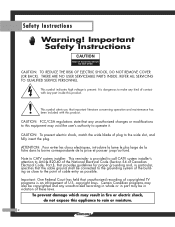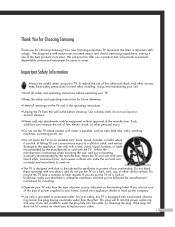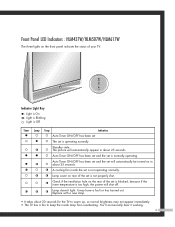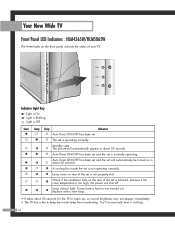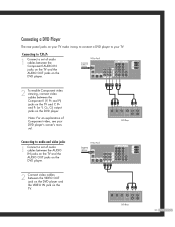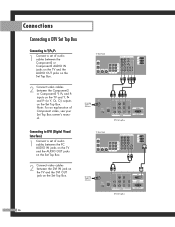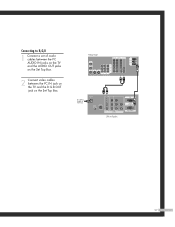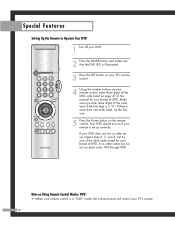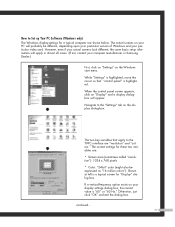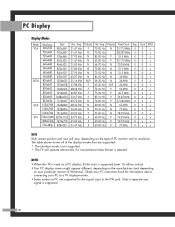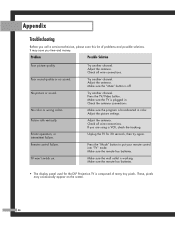Samsung 5065W Support Question
Find answers below for this question about Samsung 5065W - HLM - 50" Rear Projection TV.Need a Samsung 5065W manual? We have 1 online manual for this item!
Question posted by jpscott on December 8th, 2010
Color Wheel
After replacing the color wheel on HL-R5067W, the tv won't turn on. I've tried several color wheels, so I don't think they're all defective. It will turn on in black and white with the broken color wheel. What am I doing wrong?
Current Answers
Related Samsung 5065W Manual Pages
Samsung Knowledge Base Results
We have determined that the information below may contain an answer to this question. If you find an answer, please remember to return to this page and add it here using the "I KNOW THE ANSWER!" button above. It's that easy to earn points!-
General Support
... at removing after -images from the screen by changing the color or all the pixels on the screen of your TV. Select either function when there are after -image, repeat the function or try the other function. Instead, you should use the All-White function only when there are functions built into most Samsung... -
General Support
...selection screen appears, select your player. Please try again later." A newer version is included...player needs to be connected to your television and your TV needs to the appropriate auxiliary input. The... and domain name servers (DNS) will turn black momentarily. If the network settings are grayed.... You will advise you power on the rear of certain items will be possible. When... -
Using Anynet+ With A Home Theater SAMSUNG
... connecting any devices that do not have the Anynet+ to the Optical In on the rear of the TV to the other HDMI connections (HDMI 2, HDMI 3, etc.). LED TV 2318. Using Anynet+ With A Home Theater STEP 2. Product : Televisions > an optical cable from the Digital Audio Out on the back of the Anynet+ Home...
Similar Questions
How To Replace Fan #1 Of Samsung Hl-t5087s - 50' Rear Projection Tv
Displays check Fan #1 on the tv screen. Please illustrate location of fan # 1 and how to replace it ...
Displays check Fan #1 on the tv screen. Please illustrate location of fan # 1 and how to replace it ...
(Posted by keysgregory 11 years ago)
No Picture
tried to turn on tv. instead, i received 3 blinking lights on the front panel. I have no idea what t...
tried to turn on tv. instead, i received 3 blinking lights on the front panel. I have no idea what t...
(Posted by odellous 12 years ago)
Re: Http://www.helpowl.com/p/samsung/hl-s5065w-50-rear-projection-tv/12570
I have had my 50 in tv for 7 years and it just started to click off while watching it, and the front...
I have had my 50 in tv for 7 years and it just started to click off while watching it, and the front...
(Posted by imtaradactyl 12 years ago)
Just Replaced Bulb In My 5065w And Tv Will Not Turn On . What Do You Suggest
next to replace.
next to replace.
(Posted by lbweis 13 years ago)
Have A 70inch Samsung Projection Tv. It Turns Itself Off And Then Back On Repea
tried unplugging, remote, manually, its not the bulb changed that. what can be fixed to stop this??
tried unplugging, remote, manually, its not the bulb changed that. what can be fixed to stop this??
(Posted by madroc54 13 years ago)