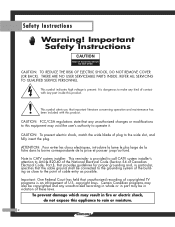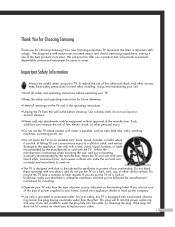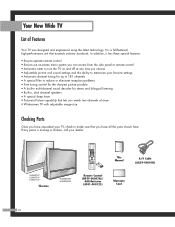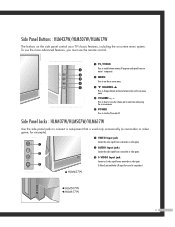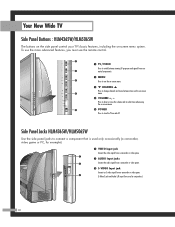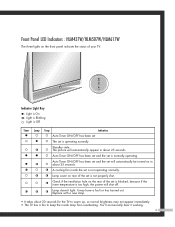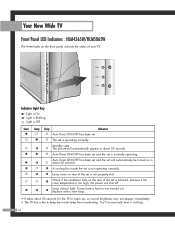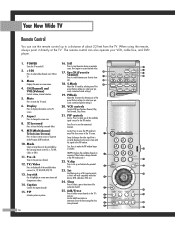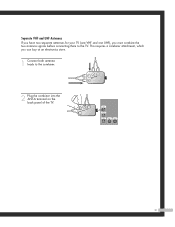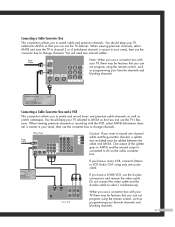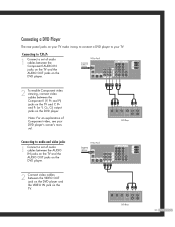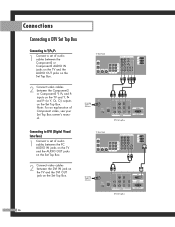Samsung 5065W Support Question
Find answers below for this question about Samsung 5065W - HLM - 50" Rear Projection TV.Need a Samsung 5065W manual? We have 1 online manual for this item!
Question posted by CHANGUEROTE1974 on May 25th, 2011
Mi Televisor Se Prende Y Se Apaga
todas las luces de enfrente se penden y apagan no se ve nada solo se olle por unos segundos y se vuelve apagar ya tiene tiempo haciendolo normalmente volvia en un rato pero esta vez lla tiene dos dias asi y no se puede ver podrian ayudarme porfavor
Current Answers
Related Samsung 5065W Manual Pages
Samsung Knowledge Base Results
We have determined that the information below may contain an answer to this question. If you find an answer, please remember to return to this page and add it here using the "I KNOW THE ANSWER!" button above. It's that easy to earn points!-
General Support
... by the connected Phone model are applied to a PC, the Phone area is saved in the corresponding folder of your mouse. Schedule -> Anniversary etc.) Se ttings Settings screen, you can only use the PC area. Only those Setting items supported by the above procedure is applied in the Phone and... -
General Support
... de codificacion que mejora los CDs de audio de tal modo que se reproducen normalmente en CD estandar y lectores DVD (y presumiblemente suenan mejor que los CDs normales) y que aun tienen unos 4 bits extra de precision (20 bits en vez de 16) cuando son leidos en un CD o lector DVD equipados con decodificadores HDCD Es compatible el laserdisc... -
General Support
DVD-Multi Recoder รุ่นSE-W164C ได้ที่ไหน เราสามารถดาวโหลด ASPI Driver ของ
Similar Questions
How Do I Change The Color Wheel On Mi Samsung Dlp Tv Model Code Hlp5085wx/xaa
(Posted by rudani 10 years ago)
How To Setup Dlp 3d View For Mi Samsung Tv Hl-t5075s
(Posted by pascalcomputercare 10 years ago)
Samsung 50 In Dlp Tv Loud Cracking Sound Thru Speakers After Running 30 Or So Mi
samsung dlp tv mn-hls5065w after running a while the sound thru the speakers starts a loud cracking ...
samsung dlp tv mn-hls5065w after running a while the sound thru the speakers starts a loud cracking ...
(Posted by dward003 11 years ago)
I Have A Dlp Tv By Samsung That Just Shut Down On Me. After About 30 Se
I have a DLP tv by Samsung hls5686wx/xaa that just shut down on me. After about 30 seconds it turns...
I have a DLP tv by Samsung hls5686wx/xaa that just shut down on me. After about 30 seconds it turns...
(Posted by kitakuleii 11 years ago)
Just I Want Know The Price Of This Tv Because I Want Sale Mi Tv
(Posted by jv31 12 years ago)