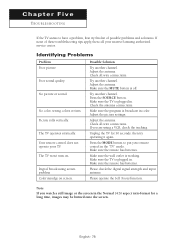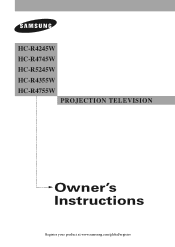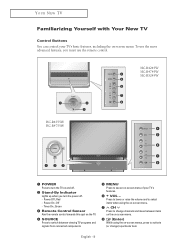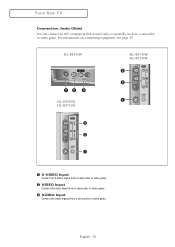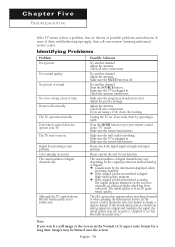Samsung HC-R4755W Support Question
Find answers below for this question about Samsung HC-R4755W.Need a Samsung HC-R4755W manual? We have 3 online manuals for this item!
Question posted by spraguejennifer on October 14th, 2014
How To I Connect My Laptop To My Samsung Projector Tv?
The person who posted this question about this Samsung product did not include a detailed explanation. Please use the "Request More Information" button to the right if more details would help you to answer this question.
Current Answers
Related Samsung HC-R4755W Manual Pages
Samsung Knowledge Base Results
We have determined that the information below may contain an answer to this question. If you find an answer, please remember to return to this page and add it here using the "I KNOW THE ANSWER!" button above. It's that easy to earn points!-
General Support
... Windows Vista, follow these steps: Turn on the front panel of your TV to select: PC if you've connected the computer to the D-sub jack DVI if you've connected the computer to the DVI jack HDMI In 1 if you have a laptop and want to the HDMI In 1 jack. Click OK. set your... -
General Support
... Windows Volume Control dialog. Sony has a BIOS and software update that control the various inputs you also need to your laptop. Connecting Your TV to Your Laptop If you connect your TV to your laptop, click for your laptop's DVI video output jack. the HDMI IN 2 or HDMI/DVD IN video jack. The F key you must use... -
Using Anynet+ SAMSUNG
... should appear at the top of the Tools Menu. Product : Televisions > Connecting Your TV To An Anynet+ Device connect your TV to access the Anynet+ device, you must add the device to the TV. LN32A450C1D STEP 4 STEP 2. Device List should display the external Anynet+ device(s) connected to the Anynet+ Device List. Note: If Device List does...
Similar Questions
How Much Is A New Screen For My Samsung Model Hc-r4755w?
(Posted by cmullens75 8 years ago)
How To Install A Lamp On 60 Inch Tv Projection Samsung Hlt5676sx
(Posted by Buttmlbz 9 years ago)
Hl67a750 Projector Tv With Green Tint
Tried adjusting color but green tint remains
Tried adjusting color but green tint remains
(Posted by diode 9 years ago)
I Have A 48' Samsung Flat Screen Tv Manufactured In 2005.no Picture But Have Sou
Tv has sound, no Picture
Tv has sound, no Picture
(Posted by bazinga97332 10 years ago)