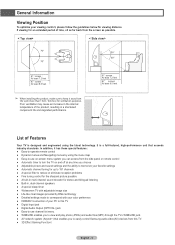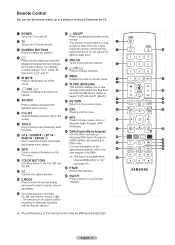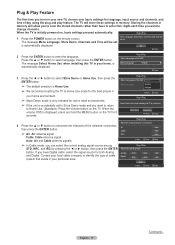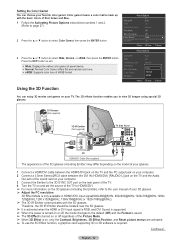Samsung HL67A750 Support Question
Find answers below for this question about Samsung HL67A750 - 67" Rear Projection TV.Need a Samsung HL67A750 manual? We have 3 online manuals for this item!
Question posted by frmr on September 19th, 2014
Samsung Hl67a750 Power Wont Turn Off
The person who posted this question about this Samsung product did not include a detailed explanation. Please use the "Request More Information" button to the right if more details would help you to answer this question.
Current Answers
Related Samsung HL67A750 Manual Pages
Samsung Knowledge Base Results
We have determined that the information below may contain an answer to this question. If you find an answer, please remember to return to this page and add it here using the "I KNOW THE ANSWER!" button above. It's that easy to earn points!-
General Support
...Win Zip or other location. Use the number keys on the television and make sure it to open , press and hold the info... burning process, discard the disc and create a new one. Turn the power on the remote control. On the Blu-ray remote control, ...will result in the description column, not to be connected to a compatible TV or display device. When the dialogue box "Do you prefer to ... -
General Support
... listening to the headset can connect your headset This section explains how to turn the headset off Slide the power switch to rain or other Bluetooth phone users hear my conversation? ... at www.bluetooth.com. Your headset overview Make sure you pair your headset to turn the microphone off . Power switch Slide the switch to your headset is subject to place the current call -... -
General Support
...quick update instructions or click on . 2 of the 5 updates will install and the T10 will power off. Unzip the firmware file and copy and paste the extracted RSC and ROM files into the YP-... for step-by Step Instructions.pdf The YP-T10 has 3 separate updates available. Disconnect the player and turn it 's not necessary to a new folder on your T10 as well as 24 worldwide major city subway...
Similar Questions
Tv Wont Turn On, No Standby Light.
Power cord is good, replaced bulging capacitor, new fuse, new lamp, still wont turn on no lights on ...
Power cord is good, replaced bulging capacitor, new fuse, new lamp, still wont turn on no lights on ...
(Posted by criminalbone 8 years ago)
Samsung Hl67a750 Wont Turn On
(Posted by carouzarah 9 years ago)
Samsung Hl67a750 67 1080p Rear-projection Dlp How To Change Bulb
(Posted by kleenbreird 10 years ago)
Samsung Hl67a750 - 67' Rear Projection Tv
My TV says Check Fan nr. 1. What does this mean, how to check & how to solve plse?
My TV says Check Fan nr. 1. What does this mean, how to check & how to solve plse?
(Posted by fwbosman 13 years ago)
Just Got This Tv But It Wont Turn On Or Show Indicator. Lights What Is Wrong?
has little light green light iside rear of tv. but wont turn on.
has little light green light iside rear of tv. but wont turn on.
(Posted by hmurphy 13 years ago)