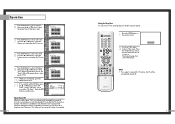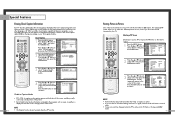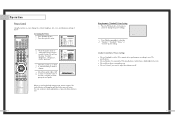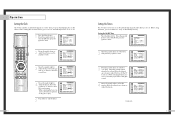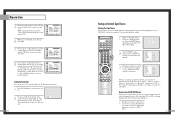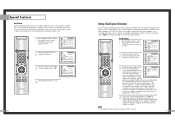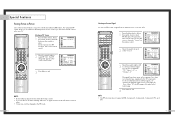Samsung HLN617W Support Question
Find answers below for this question about Samsung HLN617W - 61" Rear Projection TV.Need a Samsung HLN617W manual? We have 3 online manuals for this item!
Question posted by hmurphy on May 24th, 2010
Just Got This Tv But It Wont Turn On Or Show Indicator. Lights What Is Wrong?
has little light green light iside rear of tv. but wont turn on.
Current Answers
Related Samsung HLN617W Manual Pages
Samsung Knowledge Base Results
We have determined that the information below may contain an answer to this question. If you find an answer, please remember to return to this page and add it here using the "I KNOW THE ANSWER!" button above. It's that easy to earn points!-
General Support
... some phones, the phone may be paired, the blue indicator light turns on each other . Answering a call Redialing the last ...headset is completed. Consult a dealer or an experienced radio/TV technician for being ready to be paired. When attempting...of this equipment does cause harmful interference to radio or television reception, which this item from the beginning of the purchase... -
General Support
.... If the power indicator light or timer light on and/or providing a signal. If You Are Using Your TV as a computer monitor, try the following: Check the power cord on your TV continues to get the TV serviced. If You Are Using Your TV Strictly As A TV If you need to blink and the TV won't turn it on . The... -
General Support
... Depending on your phone, this item for the power outlet. Use of the wrong adapter could damage your phone notifies you of another incoming call from area to an electrical...re-attempt pairing. Bluetooth The Bluetooth® When using the headset for 4 seconds until the indicator light turns solid blue (approximately 8 seconds). Making a call Making a voice activated call If the ...
Similar Questions
Samsung Hln617w - 61' Rear Projection Tv, Does Not Power Up.......?
The TV has a new lamp because the old one overheated and blew. Now with the new lamp it does'nt powe...
The TV has a new lamp because the old one overheated and blew. Now with the new lamp it does'nt powe...
(Posted by nathankanawyer 3 years ago)
I Have A Hl61a650c1fxza Outer Indicator Lights Come On Tv Shuts Off
When I turn on the TV the outer two (2) indicator lights come on and the tv shuts off.
When I turn on the TV the outer two (2) indicator lights come on and the tv shuts off.
(Posted by logangrimnar1981 8 years ago)
Samsung Hln617w Wont Turn On And Lamp And Temp Lights Are Blinking
(Posted by jfogabri 9 years ago)
Samsung Hln617w 3 Lights On Tv Wont Turn On
(Posted by j109zhin 10 years ago)
Tv Not Turning On. Led Indicator Lights Not Doing Anything.
I recently got this tv from a friend. He said he would have to hit the power button mutlipule time b...
I recently got this tv from a friend. He said he would have to hit the power button mutlipule time b...
(Posted by jessmanning1 11 years ago)