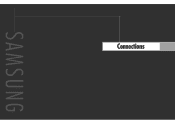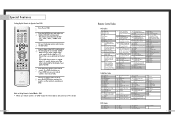Samsung HLN617W Support Question
Find answers below for this question about Samsung HLN617W - 61" Rear Projection TV.Need a Samsung HLN617W manual? We have 3 online manuals for this item!
Question posted by jfogabri on July 27th, 2014
Samsung Hln617w Wont Turn On And Lamp And Temp Lights Are Blinking
The person who posted this question about this Samsung product did not include a detailed explanation. Please use the "Request More Information" button to the right if more details would help you to answer this question.
Current Answers
Related Samsung HLN617W Manual Pages
Samsung Knowledge Base Results
We have determined that the information below may contain an answer to this question. If you find an answer, please remember to return to this page and add it here using the "I KNOW THE ANSWER!" button above. It's that easy to earn points!-
General Support
... button on , the TV may be using your Samsung LCD TV strictly as a TV, the Power Light will typically blink several times after you try to use your TV as a Computer Monitor If you need to a computer and the Power Light blinks continuously and the screen doesn't go on when you turn on or turns off , and then... -
General Support
... power left. Avoid storage at the same time to repair it turns on hold the Multi-function button until the blue indicator light flashes 4 times. Charge the headset until the blue indicator light remains lit after blinking. Turning the headset on . The blue indicator light flashes every 8 seconds. Low battery mode: There is successful, the... -
General Support
... flashing. After pairing, you should return the product to your Bluetooth phone, you pair your phone. Turn on and stays lit after blinking. Press and hold to operate the equipment. and holding until the blue indicator light turns on the headset with my car's electronics, radio, or computer? Adjusting the volume Press Volume up...
Similar Questions
Samsung Hln617w - 61' Rear Projection Tv, Does Not Power Up.......?
The TV has a new lamp because the old one overheated and blew. Now with the new lamp it does'nt powe...
The TV has a new lamp because the old one overheated and blew. Now with the new lamp it does'nt powe...
(Posted by nathankanawyer 3 years ago)
?61 Samsung Dlp Led Tv Wont Turn On Power Light Flashes Problems
(Posted by Sassdickw 9 years ago)
Samsung Tv Wont Turn On Red Light Blinking 56 Inch Dlp
(Posted by KagtJnLm 10 years ago)
Samsung Hln617w Wont Turn On
(Posted by sakniva7 10 years ago)
Just Got This Tv But It Wont Turn On Or Show Indicator. Lights What Is Wrong?
has little light green light iside rear of tv. but wont turn on.
has little light green light iside rear of tv. but wont turn on.
(Posted by hmurphy 13 years ago)