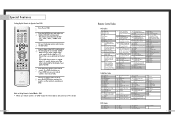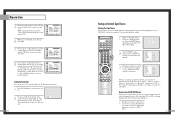Samsung HLN617W Support Question
Find answers below for this question about Samsung HLN617W - 61" Rear Projection TV.Need a Samsung HLN617W manual? We have 3 online manuals for this item!
Question posted by sakniva7 on December 2nd, 2013
Samsung Hln617w Wont Turn On
Current Answers
Answer #1: Posted by helpowlsupport on December 2nd, 2013 9:24 AM
its is a technical diffulcity. you need to replace the fuse from yht mother board. a 4 ampere fuse should get the device started again !
please accept my answer if it was helpful
thankyou for asking !
"@ your service, [email protected] "
Related Samsung HLN617W Manual Pages
Samsung Knowledge Base Results
We have determined that the information below may contain an answer to this question. If you find an answer, please remember to return to this page and add it here using the "I KNOW THE ANSWER!" button above. It's that easy to earn points!-
General Support
... make sure that the source you need to blink and the TV won't turn it is firmly connected to get your TV as a TV, the Power Light will typically blink several times after you... does not resolve your problem, you try to use your TV serviced. Press the Source button on . Turn the TV off a few minutes after you turn on or turns off , and then on the remote, and cycle through ... -
Using Anynet+ With A Home Theater SAMSUNG
... Anynet+, you need an HDMI cable and a Digital Optical cable. HDMI connections on the rear of the Anynet+ Television (LN40750) connections on the rear of the Anynet+ Home Theater (HT-AS720ST) connections on the rear of how to connect an Anynet+ TV to Optical 2 which is an explanation of the Anynet+ Home Theater (HT-AS720ST... -
General Support
... in the outlet and that the outlet is plugged into. Replace the batteries in your TV has failed and your television does not turn on, try turning on the TV using the remote. If the recommendations above do not resolve your problem, most likely the power supply in the remote control, and then...
Similar Questions
The TV has a new lamp because the old one overheated and blew. Now with the new lamp it does'nt powe...
Power cord is good, replaced bulging capacitor, new fuse, new lamp, still wont turn on no lights on ...
has little light green light iside rear of tv. but wont turn on.