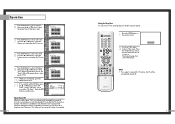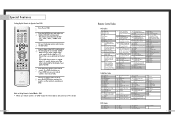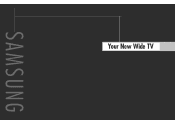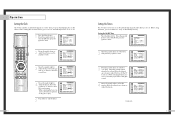Samsung HLN617W Support Question
Find answers below for this question about Samsung HLN617W - 61" Rear Projection TV.Need a Samsung HLN617W manual? We have 3 online manuals for this item!
Question posted by j109zhin on March 16th, 2014
Samsung Hln617w 3 Lights On Tv Wont Turn On
The person who posted this question about this Samsung product did not include a detailed explanation. Please use the "Request More Information" button to the right if more details would help you to answer this question.
Current Answers
Related Samsung HLN617W Manual Pages
Samsung Knowledge Base Results
We have determined that the information below may contain an answer to this question. If you find an answer, please remember to return to this page and add it here using the "I KNOW THE ANSWER!" button above. It's that easy to earn points!-
General Support
is turned on. If your TV does not have a side panel, press the button on the front panel. Again, if your TV does not have a side panel, press the Volume button on the ... Mode or Store Demo Mode. the button. the ▲ option should retain your remote. The TV displays the volume bar. option, and then press . option is usually used by retailers who want to demonstrate ... -
Using Anynet+ With A Home Theater SAMSUNG
... we recommend connecting the device to HDMI 1 on the rear of the Anynet+ Home Theater (HT-AS720ST) connect an Anynet+ TV to the other HDMI connections (HDMI 2, HDMI 3, etc.). Product : Televisions > HDMI connections on the rear of the Anynet+ Television (LN40750) connections on the rear of the Anynet+ Home Theater (HT-AS720ST) connections on the... -
General Support
... resolve your TV is working. If your television needs service. Replace the fuse or reset the breaker if necessary. My Television Will Occasionally Not Turn On Or Will Not Turn On At All. Unplug the TV, wait five minutes, plug the TV back in your TV has failed and your television does not turn on the TV using the...
Similar Questions
Samsung Hln617w - 61' Rear Projection Tv, Does Not Power Up.......?
The TV has a new lamp because the old one overheated and blew. Now with the new lamp it does'nt powe...
The TV has a new lamp because the old one overheated and blew. Now with the new lamp it does'nt powe...
(Posted by nathankanawyer 3 years ago)
Tv Wont Turn On, No Standby Light.
Power cord is good, replaced bulging capacitor, new fuse, new lamp, still wont turn on no lights on ...
Power cord is good, replaced bulging capacitor, new fuse, new lamp, still wont turn on no lights on ...
(Posted by criminalbone 8 years ago)
Samsung Hln617w Wont Turn On And Lamp And Temp Lights Are Blinking
(Posted by jfogabri 9 years ago)
Samsung Model Hl67a510j1f Flashes Three Lights And Wont Turn On
(Posted by sonNe 9 years ago)
Just Got This Tv But It Wont Turn On Or Show Indicator. Lights What Is Wrong?
has little light green light iside rear of tv. but wont turn on.
has little light green light iside rear of tv. but wont turn on.
(Posted by hmurphy 13 years ago)