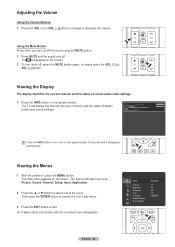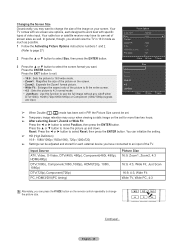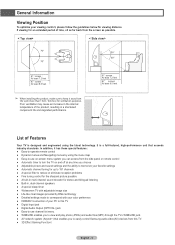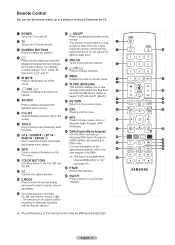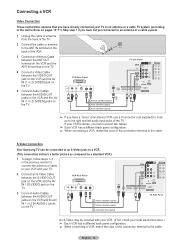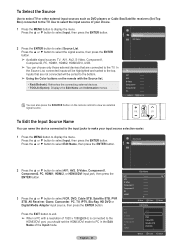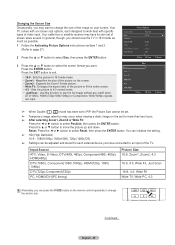Samsung HL67A750 Support Question
Find answers below for this question about Samsung HL67A750 - 67" Rear Projection TV.Need a Samsung HL67A750 manual? We have 3 online manuals for this item!
Question posted by Jthompsonjr1228 on July 5th, 2022
Muted Colors
I have a 2006 Samsung dlp TV. Had for a while color just went muted one day when I turned it on. How can I get the color back vibrant like it was?
Current Answers
Answer #1: Posted by Odin on July 5th, 2022 1:31 PM
See Adjusting the Color Tone at https://www.manualslib.com/manual/361591/Samsung-Hl-67a750.html?page.=27#manual. You can also try resetting to the factory default: see https://www.manualslib.com/manual/361591/Samsung-Hl-67a750.html?page=33#manual.
Hope this is useful. Please don't forget to click the Accept This Answer button if you do accept it. My aim is to provide reliable helpful answers, not just a lot of them. See https://www.helpowl.com/profile/Odin.
Related Samsung HL67A750 Manual Pages
Samsung Knowledge Base Results
We have determined that the information below may contain an answer to this question. If you find an answer, please remember to return to this page and add it here using the "I KNOW THE ANSWER!" button above. It's that easy to earn points!-
Using Anynet+ With A Home Theater SAMSUNG
...-AS720ST Home Theater Receiver and an LN40A750 LCD Television. HDMI connections on the rear of the Anynet+ Television (LN40750) connections on the rear of the Anynet+ Home Theater (HT-AS720ST) connections on the rear of the TV to the Optical In on the rear of how to connect an Anynet+ TV to an Anynet+ Home Theater, follow these... -
General Support
...;has failed and your television does not turn on, try turning on the TV using the remote. If the recommendations above do not resolve your problem, most likely the power supply in the remote control, and then try turning on the TV. If you have a DLP TV, click HERE for breaks, tears, or exposed wires . To begin... -
General Support
... grayed out and inaccessible, it means that you have set to an input source on which Game Mode functions. Method II Method I To turn on and use Game Mode on an HL-T DLP TV, follow the steps below . Game Mode functions with all inputs except COAX. Both are two ways of...
Similar Questions
Samsung Hl67a750 67 1080p Rear-projection Dlp How To Change Bulb
(Posted by kleenbreird 10 years ago)
What Causes The Blue Color Of The Picture To Go Out?
(Posted by boomerstoys 12 years ago)
Problem With The Samsung Hlp6163w 61 In. Rear Projection Tv
Picture Went Black
Problem with the Samsung HLP6163W 61 in. Rear Projection TVPicture went black but the sound was stil...
Problem with the Samsung HLP6163W 61 in. Rear Projection TVPicture went black but the sound was stil...
(Posted by jtompley 12 years ago)
Samsung Hl67a750 - 67' Rear Projection Tv
My TV says Check Fan nr. 1. What does this mean, how to check & how to solve plse?
My TV says Check Fan nr. 1. What does this mean, how to check & how to solve plse?
(Posted by fwbosman 13 years ago)
Tv Doesn't Display Picture And Turns Off But Lamp And Temp Light Flash On Front
I had an error message of check fan no. 1,2,3 and was told to replace the digital board, I did that ...
I had an error message of check fan no. 1,2,3 and was told to replace the digital board, I did that ...
(Posted by rst92363 13 years ago)