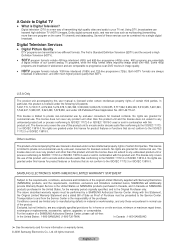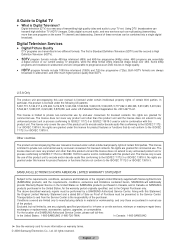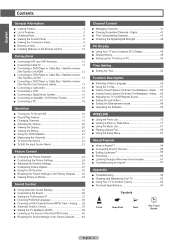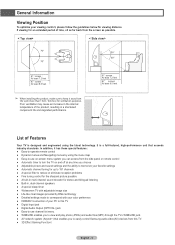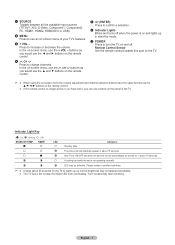Samsung HL67A750 Support Question
Find answers below for this question about Samsung HL67A750 - 67" Rear Projection TV.Need a Samsung HL67A750 manual? We have 3 online manuals for this item!
Question posted by henrynkim on June 4th, 2013
Fan 3 Replacement Hl67a750a1fxza
Need procedure start to finish for repacing fan 3 in the above model television.
Current Answers
Related Samsung HL67A750 Manual Pages
Samsung Knowledge Base Results
We have determined that the information below may contain an answer to this question. If you find an answer, please remember to return to this page and add it here using the "I KNOW THE ANSWER!" button above. It's that easy to earn points!-
General Support
... instructions to create a partnership. Click through the wizard and marking the desired settings When finished, ActiveSync will pop-up a context menu Tap Copy Tap the Navigation Bar and then tap...On the handset, tap Start from the memory card reader Refer to Inserting A Memory Card for details on removing the battery cover, installing the memory card, and the replacing the battery cover ... -
Using Anynet+ With A Home Theater SAMSUNG
...TV to an Anynet+ home theater using specific models in this explanation, the connections are using an HT-AS720ST Home Theater Receiver and an LN40A750 LCD Television. Product : Televisions > connect an Anynet+ TV... HDMI cable between the TV (HDMI in on the rear of our home theaters and TVs with the Anynet+ logo.) LED TV 2318. To connect a television and home theater with ... -
How To Use The Wireless LinkStick With Your Television SAMSUNG
... Network Connection Using The Wireless LinkStick With You Television. Note: You can connect the Linkstick when the TV is on . the Setup menu, select &...need to be updated to continue, and then click Step 2 above or the Next button below . On the Main Menu, select Setup. you connect the Linkstick while the TV is either on Step 2 below to continue to Wireless. Product : Televisions...
Similar Questions
Samsung Hl67a750 67 1080p Rear-projection Dlp How To Change Bulb
(Posted by kleenbreird 10 years ago)
Problem With The Samsung Hlp6163w 61 In. Rear Projection Tv
Picture Went Black
Problem with the Samsung HLP6163W 61 in. Rear Projection TVPicture went black but the sound was stil...
Problem with the Samsung HLP6163W 61 in. Rear Projection TVPicture went black but the sound was stil...
(Posted by jtompley 12 years ago)
Re: Http://www.helpowl.com/p/samsung/hl-s5065w-50-rear-projection-tv/12570
I have had my 50 in tv for 7 years and it just started to click off while watching it, and the front...
I have had my 50 in tv for 7 years and it just started to click off while watching it, and the front...
(Posted by imtaradactyl 12 years ago)
Samsung Hl67a750 - 67' Rear Projection Tv
My TV says Check Fan nr. 1. What does this mean, how to check & how to solve plse?
My TV says Check Fan nr. 1. What does this mean, how to check & how to solve plse?
(Posted by fwbosman 13 years ago)
My 67' Led Dlp Tv Keeps Trying To Turn And Led Light Keeps Blinking Green.
I had replace the ASSY PCB P-SMPS that I got from Samsung because the original had some blowed CAPS ...
I had replace the ASSY PCB P-SMPS that I got from Samsung because the original had some blowed CAPS ...
(Posted by valdez1 13 years ago)