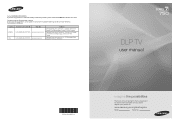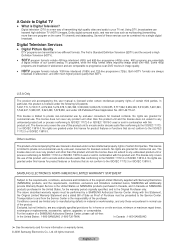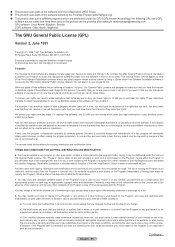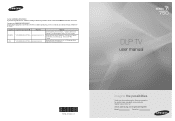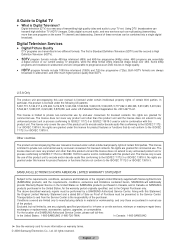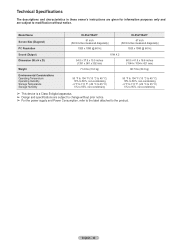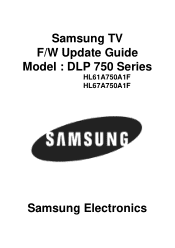Samsung HL61A750A1F Support Question
Find answers below for this question about Samsung HL61A750A1F.Need a Samsung HL61A750A1F manual? We have 4 online manuals for this item!
Question posted by lerub on October 15th, 2013
How To Replace A Samsung Hl61a750a1f Dlp Chip
The person who posted this question about this Samsung product did not include a detailed explanation. Please use the "Request More Information" button to the right if more details would help you to answer this question.
Current Answers
Related Samsung HL61A750A1F Manual Pages
Samsung Knowledge Base Results
We have determined that the information below may contain an answer to this question. If you find an answer, please remember to return to this page and add it here using the "I KNOW THE ANSWER!" button above. It's that easy to earn points!-
General Support
... discrete codes to accept the IR codes published by Samsung. What Are The Discrete (IR) Codes For My DLP TV, And How Do I Make Them Work? Notes: The attachment has all of DLP television sets. This upgrade may require service. you purchased the HLN467W or HLN567W and you 're not able... -
How To Change The Lamp In Your DLP TV SAMSUNG
... Screen You must let the lamp cool sufficiently before replacing it , and let the lamp cool for at least 30 minutes before replacing the lamp. Product : Televisions > Checking Your TV Firmware Version 33658. WARNING: DLP lamps get extremely hot when operating. Handling a hot DLP lamp can cause severe burns. 33640. Turn Off Your... -
General Support
If you have a DLP TV, click HERE for breaks, tears, or exposed wires . If the recommendations above do not resolve your television needs service. Replace the fuse or reset the breaker if necessary. Replace the batteries in your TV has failed and your problem, most likely the power supply in the remote...
Similar Questions
How To Replace Samsung Dlp Tv Series 750 Fan #3
(Posted by allysbarbi 9 years ago)
How To Replace The Dlp Chip In Samsung Hl67a750a1fxza
(Posted by agair25 10 years ago)
Fan #3 Needs To Be Replaced
Samsung Hl67a750a1fxza
Where is Fan #3 located? can you give me a diagram?
Where is Fan #3 located? can you give me a diagram?
(Posted by susancole99 11 years ago)
How Do I Replace The Dlp Chip For My Samsung Hlt5676s?
(Posted by jpslorena2 12 years ago)