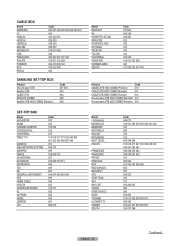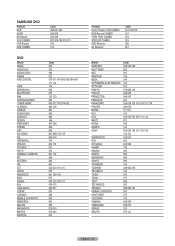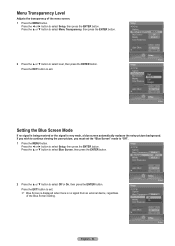Samsung HLT5676S Support Question
Find answers below for this question about Samsung HLT5676S - 56" Rear Projection TV.Need a Samsung HLT5676S manual? We have 3 online manuals for this item!
Question posted by jpslorena2 on August 14th, 2011
How Do I Replace The Dlp Chip For My Samsung Hlt5676s?
Current Answers
Answer #1: Posted by TVDan on August 14th, 2011 11:02 AM
To replace this chip requires the optical engine to be removed. Once pulled you will see the circuit board behind a fan covered in a metal shield. Remove this assembly and behind it is the IC chip. Install and reverse the procedure leaving the screws slightly loose so you can move the chip around to align it to the screen.
this is a major repair and not recommended for novices. I'm not familiar with the return policy in regards to these parts, so you may own it if it doesn't fix your problem, and since they usually cost a couple hundred bucks, you will want to be certain. good luck.
TV Dan
Related Samsung HLT5676S Manual Pages
Samsung Knowledge Base Results
We have determined that the information below may contain an answer to this question. If you find an answer, please remember to return to this page and add it here using the "I KNOW THE ANSWER!" button above. It's that easy to earn points!-
Using Anynet+ With A Home Theater SAMSUNG
... other HDMI connections (HDMI 2, HDMI 3, etc.). HDMI connections on the rear of the Anynet+ Television (LN40750) connections on the rear of the Anynet+ Home Theater (HT-AS720ST) connections on the rear of the Anynet+ Home Theater (HT-AS720ST) Product : Televisions > Connecting An Anynet+ TV To An Anynet+ Home Theater Below is labeled with the Anynet... -
General Support
... with all inputs except COAX. If Game Mode is only available if you have Game Mode. To turn on and use Game Mode on an HL-T DLP TV, follow the steps below . Method II To make Game Mode accessible, change the source to an input source on and turning off Game Mode... -
General Support
... - Wiselink LN-T4071F FP-T6374 HL-T5076S LN-T4671F HL-T5676S LN-T5271F HL-T6176S 8 Series - Wiselink LN-T4081F FP-T5084 HL-T5087S LN-T4681F FP-T5584 HL-T5687S LN-T5281F FP-T5884 HL-T6187S LN-T5781F HL-T5089W HL-T5689S HL-T6189S HL-T7288W Other - To see if your television has Wiselink or Wiselink Pro, find your TV's model number is not...