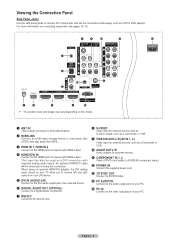Samsung HL56A650C1F Support and Manuals
Get Help and Manuals for this Samsung item

View All Support Options Below
Free Samsung HL56A650C1F manuals!
Problems with Samsung HL56A650C1F?
Ask a Question
Free Samsung HL56A650C1F manuals!
Problems with Samsung HL56A650C1F?
Ask a Question
Most Recent Samsung HL56A650C1F Questions
My Tv Samsunghl56a650c1f
Why is my samsunghs screen don't show anything on it when the power is on and after a few minutes th...
Why is my samsunghs screen don't show anything on it when the power is on and after a few minutes th...
(Posted by thy3461 11 years ago)
The Tv Keeps Going On, Off, On, Off
The TV keeps going on, off, on, off We have a HL56A650C1F
The TV keeps going on, off, on, off We have a HL56A650C1F
(Posted by lhaines 12 years ago)
Popular Samsung HL56A650C1F Manual Pages
Samsung HL56A650C1F Reviews
We have not received any reviews for Samsung yet.