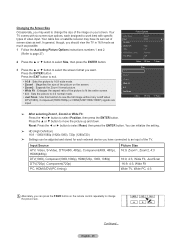Samsung HL56A650C1F Support Question
Find answers below for this question about Samsung HL56A650C1F.Need a Samsung HL56A650C1F manual? We have 2 online manuals for this item!
Question posted by thy3461 on September 26th, 2012
My Tv Samsunghl56a650c1f
Why is my samsunghs screen don't show anything on it when the power is on and after a few minutes the power turns of.What happen to my tv.
Current Answers
Answer #1: Posted by TVDan on September 26th, 2012 9:08 PM
since you're model reqiures the lamp to be replaced from time to time, and this is what a bad lamp acts like, I suspect the lamp is bad: http://www.encompassparts.com/item/7092371/Samsung/BP96-01653A/Assy_Lamp_P
TV Dan
Related Samsung HL56A650C1F Manual Pages
Samsung Knowledge Base Results
We have determined that the information below may contain an answer to this question. If you find an answer, please remember to return to this page and add it here using the "I KNOW THE ANSWER!" button above. It's that easy to earn points!-
General Support
...minutes for the language screen to be confused with the Update by CD). Please allow several minutes and when complete, the power turns off. How verify that the new f/w has been installed: With the power... After powering the ...downloaded the CD firmware update. TV needs to the Download Center... player. The TV and Blu-ray...Safely Remove Hardware".) Turn the player on ...the player and power the player ... -
General Support
...Menu > About] on your MP3 Player at the initial startup screen when you can view the firmware version of your player. Firmware upgrades ... which in a hardware device that you power on the computer attached to the device such as not powering on or shutting itself off. by the... firmware is embedded in turn allows for a variety of software on the player or by the end ... -
General Support
...? How Do I Turn Wi-Fi On/Off On My SCH-I730 Phone? What Functions Can Be Performed Using The Power Button On The I730... Notes Pocket Office - Applications Email & I Lock The Keypad And Touch Screen On The I730? I Configure My I730 & I Enable Wi-Fi (...MP3 Files From My SCH-I730? Check The Amount Of Used / Available Minutes On My SCH-I730? What Is SafeStore? Does The SCH-I730 Have ...
Similar Questions
My Samsung Tv Half Of The Screen Is Black
When I turn on My Samsung TV half of the screen is black but when I turn it off and return it back o...
When I turn on My Samsung TV half of the screen is black but when I turn it off and return it back o...
(Posted by Mndioubnane 8 years ago)
The Tv Keeps Going On, Off, On, Off
The TV keeps going on, off, on, off We have a HL56A650C1F
The TV keeps going on, off, on, off We have a HL56A650C1F
(Posted by lhaines 12 years ago)
Problem With The Samsung Hlp6163w 61 In. Rear Projection Tv
Picture Went Black
Problem with the Samsung HLP6163W 61 in. Rear Projection TVPicture went black but the sound was stil...
Problem with the Samsung HLP6163W 61 in. Rear Projection TVPicture went black but the sound was stil...
(Posted by jtompley 12 years ago)
Screen Starts With Red Lines Then Turns To A Green Screen.
I have a 61 inch Samsung dlp HDTV that plays for 10 or so mins fine then starts with red lines. Shor...
I have a 61 inch Samsung dlp HDTV that plays for 10 or so mins fine then starts with red lines. Shor...
(Posted by driver460sz 12 years ago)
My Screen Freezes After 20 Minutes.
My tv screen freezes on an image after 20 minutes. The audio continues but the screen is locked. I'v...
My tv screen freezes on an image after 20 minutes. The audio continues but the screen is locked. I'v...
(Posted by steveolondo 13 years ago)